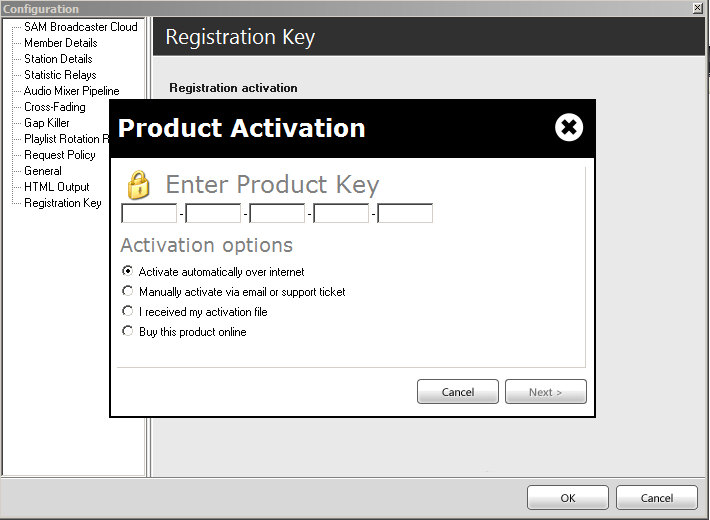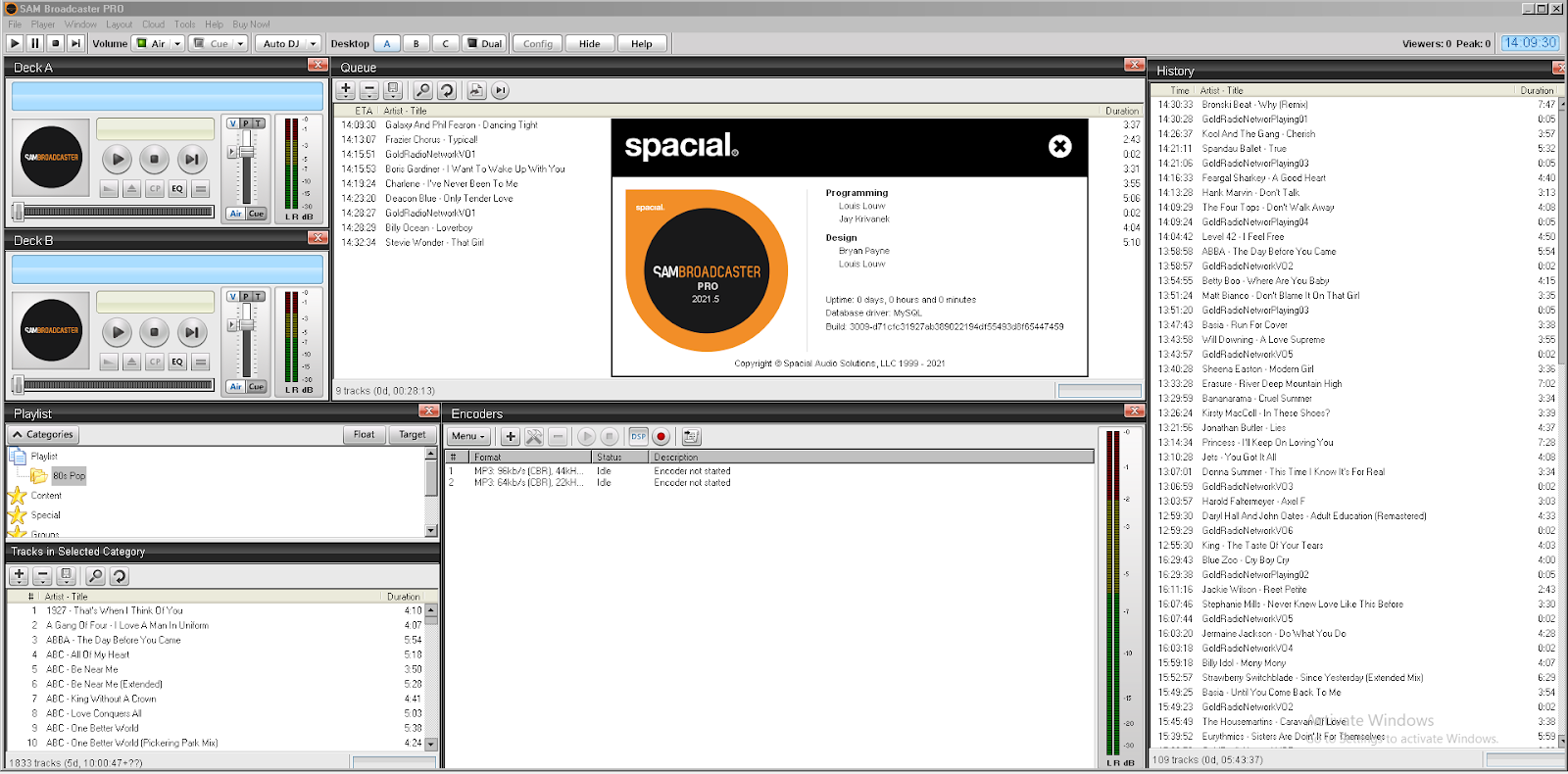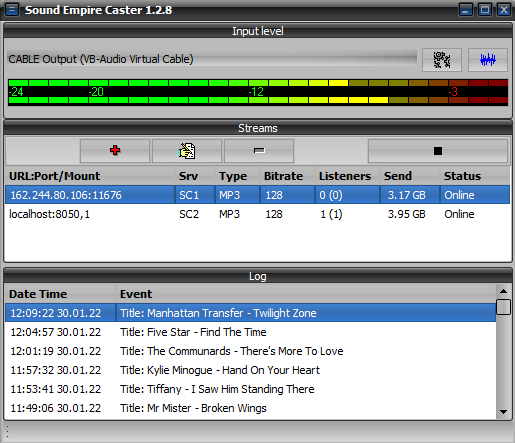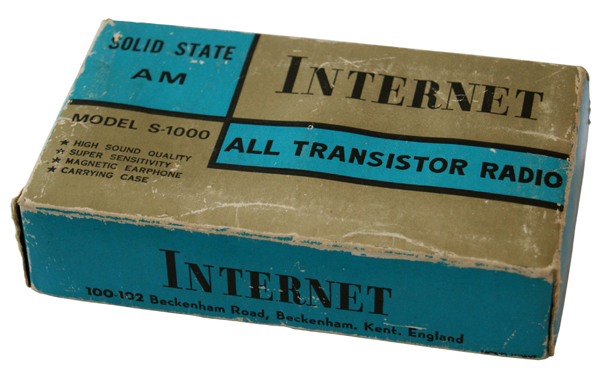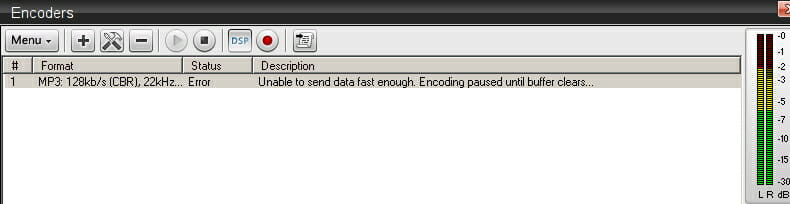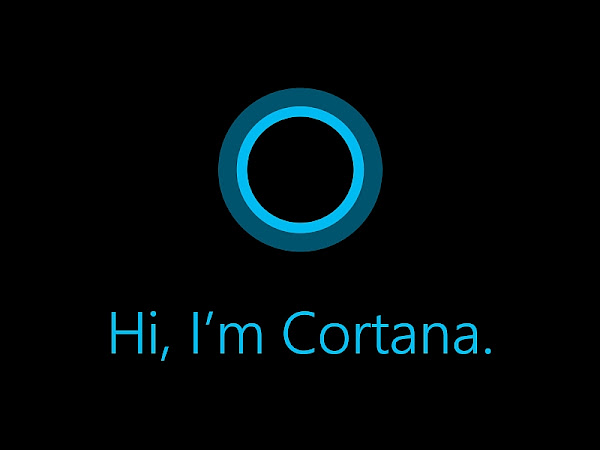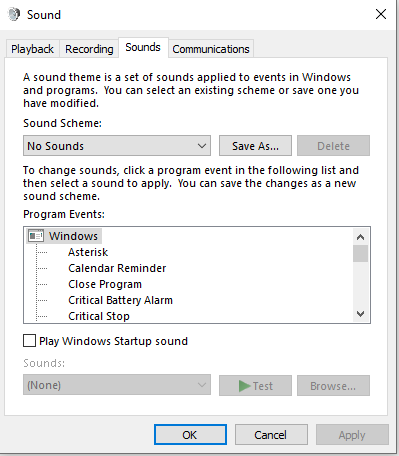Is There A Way to Get Metadata From SAM Cast?
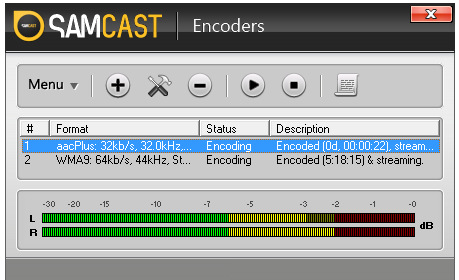
A user on a forum was looking to get the now playing information into SAM Cast so his listeners knew what he was playing. I tried and tried and failed in the past to get now playing metadata into the streams from SAMCast formerly Simplecast. There are users who claim to have title streaming working but when I follow their instructions it still doesn't want to work. This was a post by a user on the Spacial Audio Forums Having paid for Sam Cast I was determined to make title streaming work I now realise that it won't The File Poller application still didn't read or update metadata from a file The user on the forums stated that he's tried everything he can think of including trying to use Serial Ports. SamCast title encoding won't work. I tried installing it on the same PC as RadioDJ as well as a serial cable from the Radio DJ PC to the SamCast PC The stand alone encoders I promote read text files to stream the now playing metadata from soft