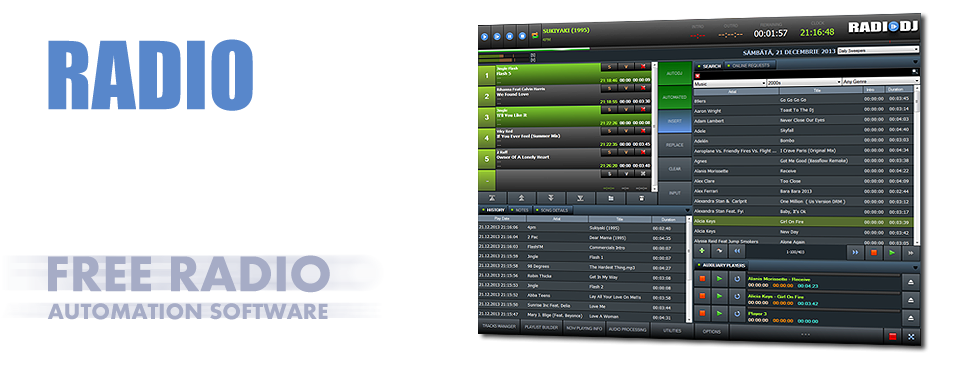Running RadioDJ On A Macbook
While RadioDJ is a Windows program a user recently posted on the forums that they had it running on their Apple Macbook.
It doesn't appear to be too diffcult if you know your way around a Macbook.
Amazing program runs well together with MariaDB on Windows 10 in a Parallels
virtual machine hosted on macOS (Catalina) on a Macbook
I know from experience RadioDJ behaves in a Virtual Machine Environment as its a method I used on Linux for quite a few years.
Virtual machines don't have to be a scary prospect. If in Doubt search Google
Reasons to Use RadioDJ:
- Once installed it's stable and works for days/weeks without needing to keep an eye on it
- Great Music library support add as many categories & subcategories you require
- RadioDJ is 100% FREE and has ZERO restrictions on what YOU use it for
- The Database is really stable. Plus RadioDJ comes with a Database Backup Tool
- Easy to manage Playlists, Rotations & Events for all your automation needs
- Great Technical Support should something go wrong with your installation via the Forums
- Customisable Interface with the Color Editor
I hope you manage to get RadioDJ up and running on your Macbook.
You should enjoy a stress free music streaming experience once you have everything up and running.
RadioDJ is a radio playout solution used by thousands of people all over the world. Its nice to see some people using it on Macbooks.