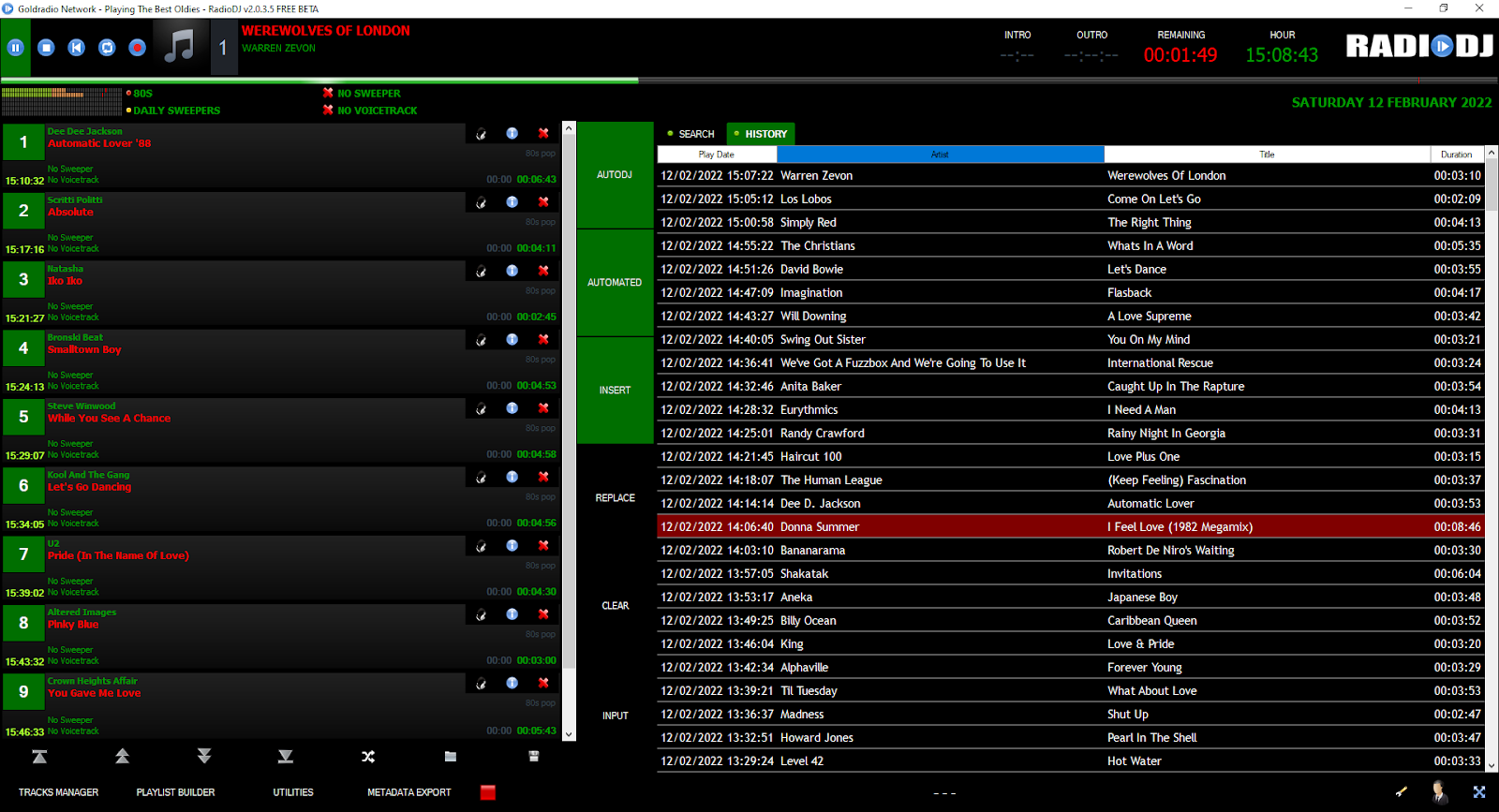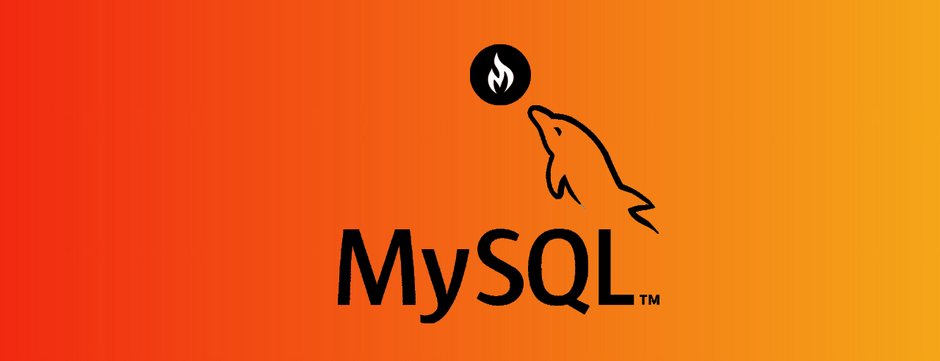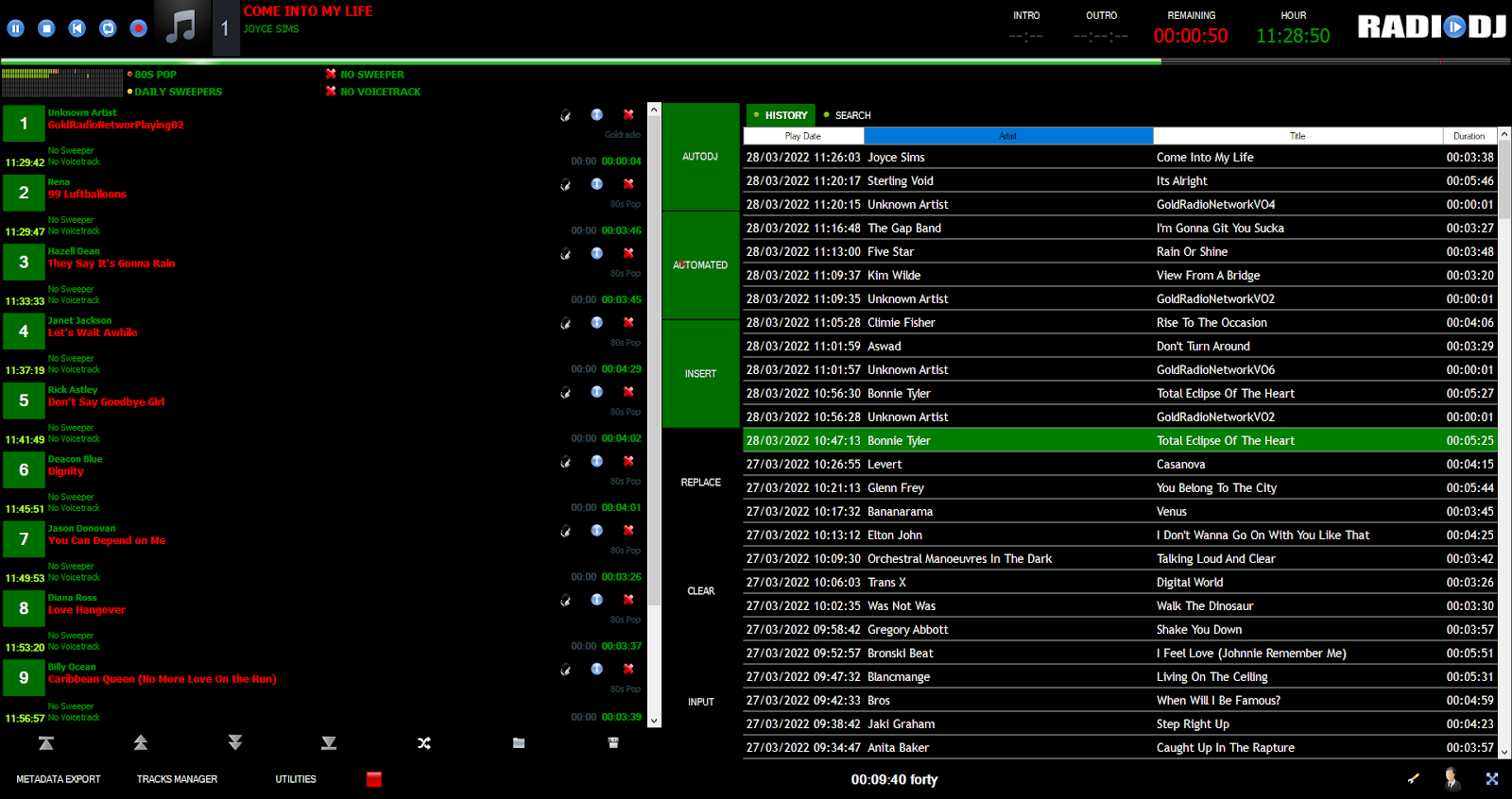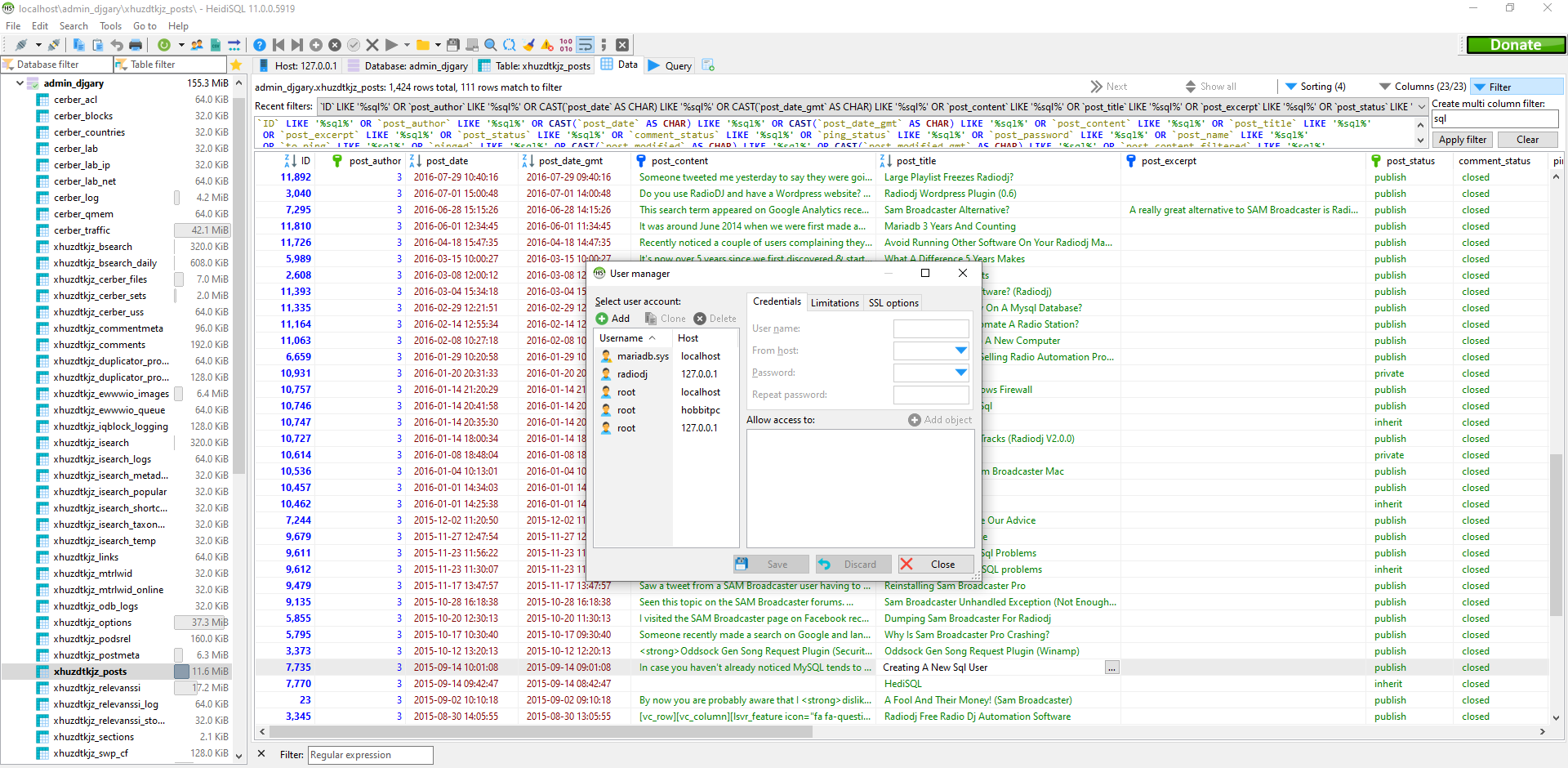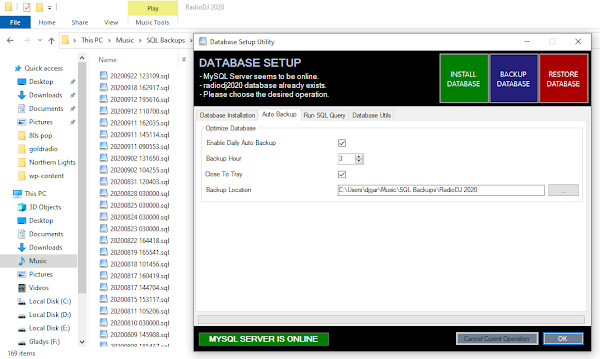Forget Oracle MySQL Server (Its Buggy)

Seen more and more users who've recently had issues working RadioDJ alongside Oracle MySQL (8) server. I personally think Oracle MySQL lost their way a LONG time ago. I Wrote A While Back about this very issue it seems MySQL8 still doesn't work properly. A soon as people switched to MariaDB their issues went away (Strange That) Marius carried out out some tests a while back and its quite clear that MySQL 8 takes longer to process queries compared to MariaDB. Query Duration MySQL8: 1.7712764 seconds Query Duration MariaDB: 0.0081946 seconds As you can see the difference is Huge on MySQL8 it takes 2 seconds to run a Query I've been a MariaDB user since 2014 and its RARE I have to do any maintence on my SQL databases. IF You have been having issues with MySQL download and install MariaDB Instead! How to Install MariaDB Please Note: Some versions of MariaDB have issues with RadioDJ due to a Database update...