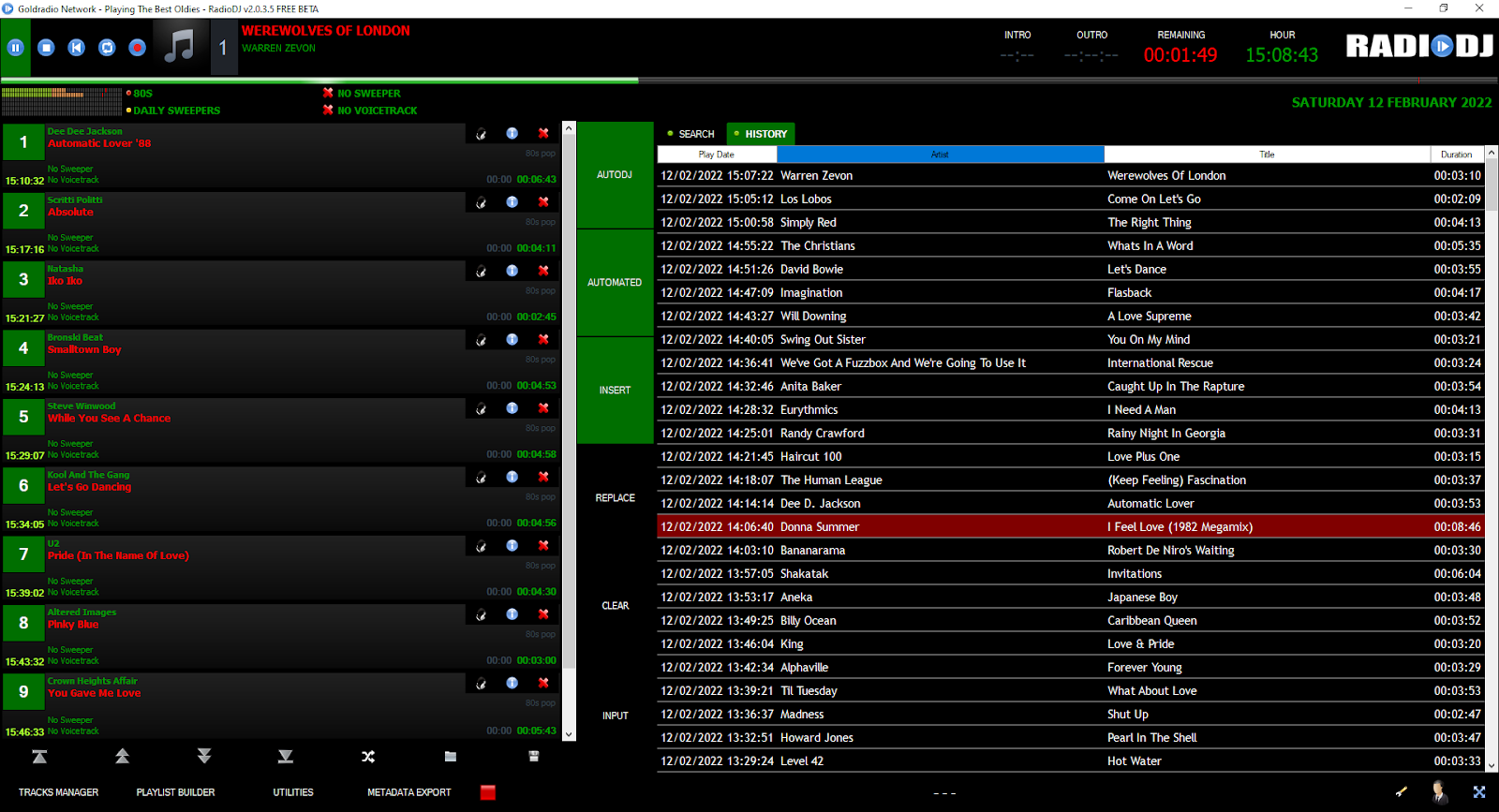Updating Older Versions Of RadioDJ
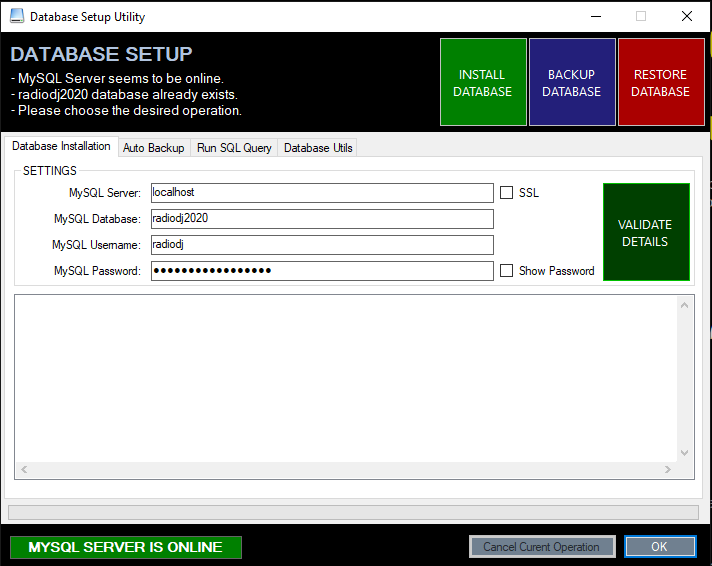
Recently there were some major changes to the Database connector in RadioDJ which meant newer versions wouldn't run on versions of MariaDB 10.7 and Older. Which means in order to use versions of RadioDJ 2042 and newer you will need to UPGRADE MariaDB to a newer version. I'm currently using MariaDB 12.02 and I have zero issues running RDJ 2050 If updating from an OLDER version of RadioDJ 2.x.x Apply the SQL Database Update File to your Database via Database Setup or you will get errors The Updates will be in the SQL folder of the RadioDJ Setup folder. In order to update MariaDB do the Following. Take a backup of your current database Uninstall MariaDB as per these Instructions Install a newer version of MariaDB Install the newer version of RadioDJ (2043+) and connect your database Reinstall the RadioDJ database and Restore the Backup you just took Then apply the SQL update files as p...