Updating Older Versions Of RadioDJ
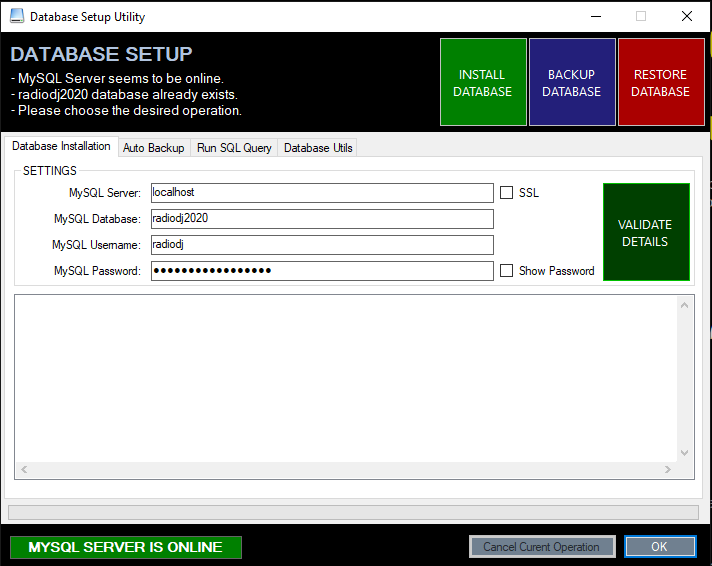
Which means in order to use versions of RadioDJ 2042 and newer you will need to UPGRADE MariaDB to a newer version.
I'm currently using MariaDB 12.02 and I have zero issues running RDJ 2050
If updating from an OLDER version of RadioDJ 2.x.x
Apply the SQL Database Update File to your Database via Database Setup or you will get errors
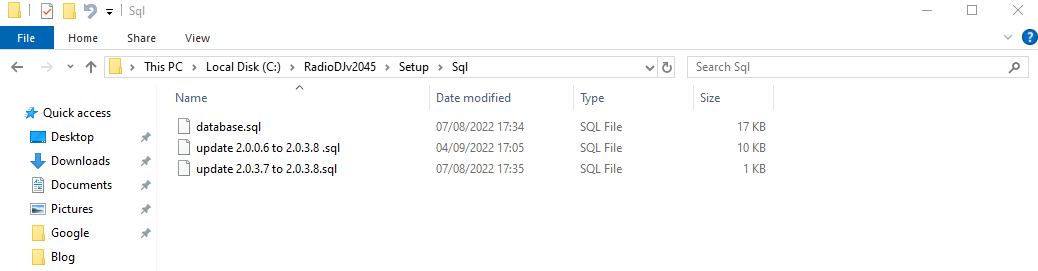
The Updates will be in the SQL folder of the RadioDJ Setup folder.
In order to update MariaDB do the Following.
- Take a backup of your current database
- Uninstall MariaDB as per these Instructions
- Install a newer version of MariaDB
- Install the newer version of RadioDJ (2043+) and connect your database
- Reinstall the RadioDJ database and Restore the Backup you just took
- Then apply the SQL update files as per instructions above
You should now be good to go
If however you are wanting to update from RadioDJ v1.8.2 to RadioDJ v2.0.4.5My Advice is to start with a Fresh Database as there have been Lots of changes to the Database structure in the 10 or so years since v1.8.2.0
If you should run into any problems help and advice is available through the Support Forums
Please Note: I cannot be held Liable for any problems you may run into.
