Sound Empire Caster Stable
Oddcast, Edcast, Altacast, MB Recaster, BUTT, SAM Cast (Simplecast) & Various Winamp DSP Encoders.

Most encoding software has been OK but a couple of the programs I tried to stream with caused buffering on my stream(s)
The Shoutcast DSP plugin for Winamp was one of the worst encoders I tried my stream would often cut out and buffer
The SAM DSP/Simplecast encoders would also buffer and cut out.

SAM Cast can't handle title streaming so if you use that your listeners wouldn't know what you were playing on your stream.

The encoding software DSP solutions I was trying and testing 18 years ago weren't much KOP.
Fast forward 18 years and I think I've found the most stable piece of encoding software ever Sound Empire Caster
I've been testing it for quite some time now and I haven't had to deal with any buffering or cutting out.
Developed by a developer from Ukraine it can stream to Shoutcast v1 & V2, Icecast and in my tests its been ULTRA stable.
Sound Empire Caster grabs playing metadata from a text file. With RadioDJ it outputs the Now Playing text file on the C:\ drive
Sound Empire Caster been tested on 2 computers one with 16GB RAM and one with 32GB RAM and I got really great uptime.
I know other users of Sound Empire Caster have only good things to say about it.
A Radio Project in Europe uses Sound Empire for their broadcasts and their stream always sounds amazing.
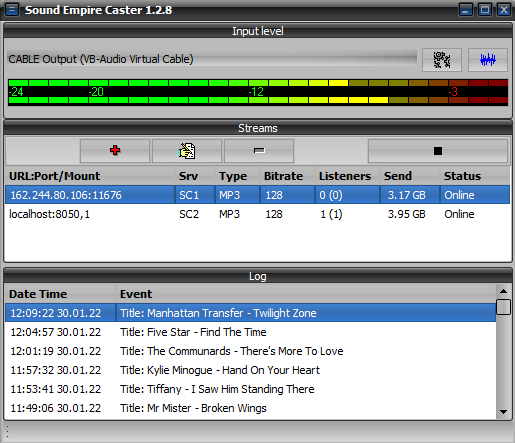
Sound Empire Caster runs on Windows 11Sound Empire supports the use of DSP plugins so it may be an alternative if you want to use DSP audio processing.
Place the required DSP files in the SE Caster program folder.
TIP 1: If a blank message box pops up go into the SECaster folder and delete the current .ini file.
Then set your default soundcard after you restart Sound Empire Caster.
TIP 2: If you get white noise over your stream switch on the AGC in RadioDJ
One user informed me that it alleviates the issue.
TIP 3: If the metadata/titles don't automatically start with your encoder
Give the stream a quick stop and start and metadata should then start populating on your stream again.
TIP 4: If the encoders don't auto connect go into the SECaster.ini file with your favourite notepad application
Change Auto=0 TO Auto=1 and click save and restart SE Caster.
If SE Caster doesn't recognise your on board soundcard on Windows 10 you may need to Install Virtual Audio cables or Voicemeeter
Don't forget to restart Sound Empire Caster after any soundcard changes
Run the SECaster.exe as you would any normal program make sure its running with Administrator privileges.
There isn't much to configure you'll find its NO more difficult than using and Configuring a built in encoder.
28.02.2022:
Given the situation in Ukraine I think its probably safe to say that Sound Empire Caster updates may be delayed INDEFINITELY
Sound Empire Caster was/is coded by a Ukrainian. I hope him and his family are safe
That saddens me as Sound Empire Caster was showing some real promise and is a great encoding program
Happy Streaming!
