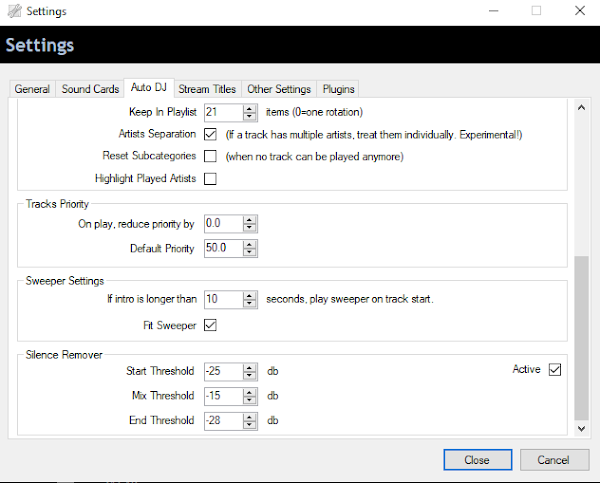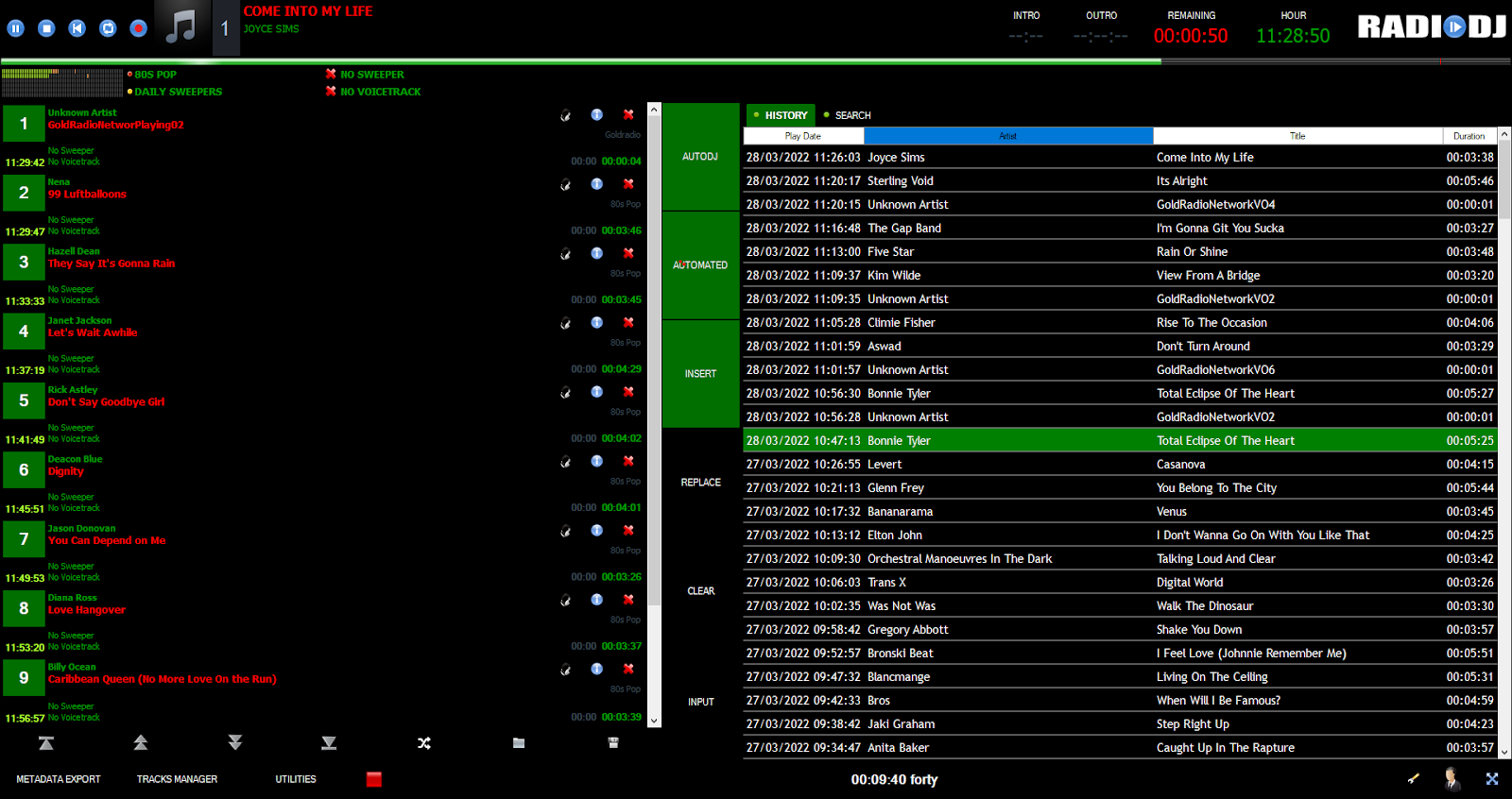Sam Broadcaster Crossfade Problems

As hard as I tried I could never get SAM Broadcaster to transition smoothly between songs. I'd either end up with a few seconds of dead air or a complete car crash of a crossfade All my files were ripped properly and volume levelled so that wasn't the issue. It happened with every version of the software from v2.7.9 through to the newer versions. So it's not just a problem confined to one version of SAM Broadcaster but every single version of it. The default settings would cut the end of songs off & jingles and station ID's would never fade/play properly. I even tried settings suggested by Festerhead on the SAM Broadcaster forums but that only made the issue worse. We think Spacial Audio ripped off a Winamp DSP plugin called SQR Crossfade to make the fadeout feature in SAM. I need a little help with cross-fading when there is a voice-track or Station ID SAM Broadcaster cuts off the last second of the track Where would I deal with that? Can ...