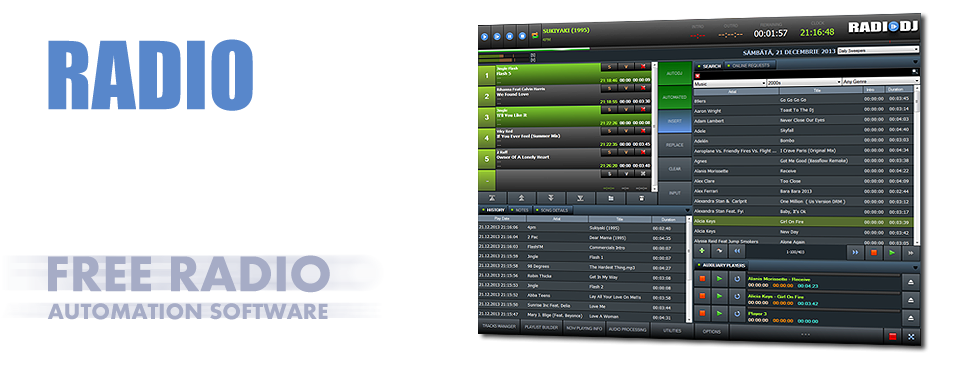RadioDJ Track Rotations (AutoDJ Selector)
Track Rotations in RadioDJ selects the music only from the categories you tell it to choose from,
You can have multiple rotations for different moods, just don't forget to save the rotation once you've created it.
Also make sure when creating a rotation item that the repeat rules boxes are checked so you don't have any repetition in songs.
Important: Try not to apply repeat rules to Sweepers, Jingles or Station ID's
You need them to be available for the rotation to load into the queue.
I loaded my jingles by Least recently played and sometimes Random when I ran a backup stream for another radio station about 10 years ago.
Example:

You pick your rotation items by clicking on + button you can choose from four different options.
You can duplicate an item in your rotation by using the duplicate button.
Highlight the row you want to duplicate and click the button next to the + button.
Track from Category: Is exactly just that a track from a category you want to AutoDJ to pick songs/jingles/promos from
Track from SQL Query: Means you can use SQL queries to also help pick songs you can find examples Here
Track from request: If you've setup RadioDJ online requests from your website this will pick the next request in the list to be played.
Manual Event: You can set a manual event to trigger items in the playlist. There has to be a manual event. (See events)
This should help you build your rotations quicker
It will take you time to get your rotations and even manual events how you want them have some patience.
Once you get used to how RadioDJ works then the world is your oyster.
Rotations are powerful & they make AutoDJ Flawless, Seamless and Slick!
A user of RadioDJ has produced this Video which explains how powerful RadioDJ Rotations are.
Thanks Jmac for all your RadioDJ and radio related Tutorials
Reasons to Use RadioDJ:
- Once installed it's stable and works for days/weeks without needing to keep an eye on it
- Great Music library support add as many categories & subcategories you require
- RadioDJ doesn't require online activations or registration keys
- RadioDJ sounds Professional with the BASS sound engine
- RadioDJ is 100% FREE and has ZERO restrictions on what YOU use it for
- The Database is really stable. Plus RadioDJ comes with a Database Backup Tool
- Easy to manage Playlists, Rotations & Events for all your automation needs
- Great Technical Support should something go wrong with your installation via the Forums
- Customisable Interface with the Color Editor
There isn't much to it but as if you get stuck ask for help on the RadioDJ Community Forums