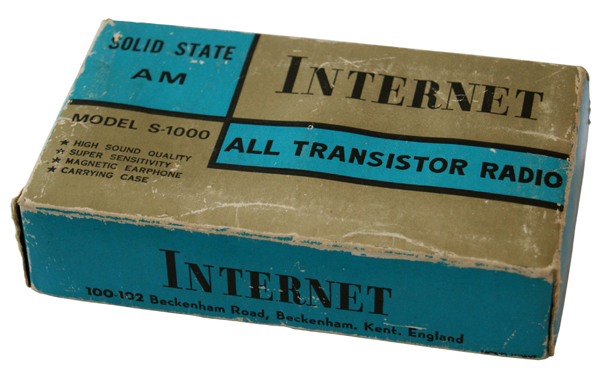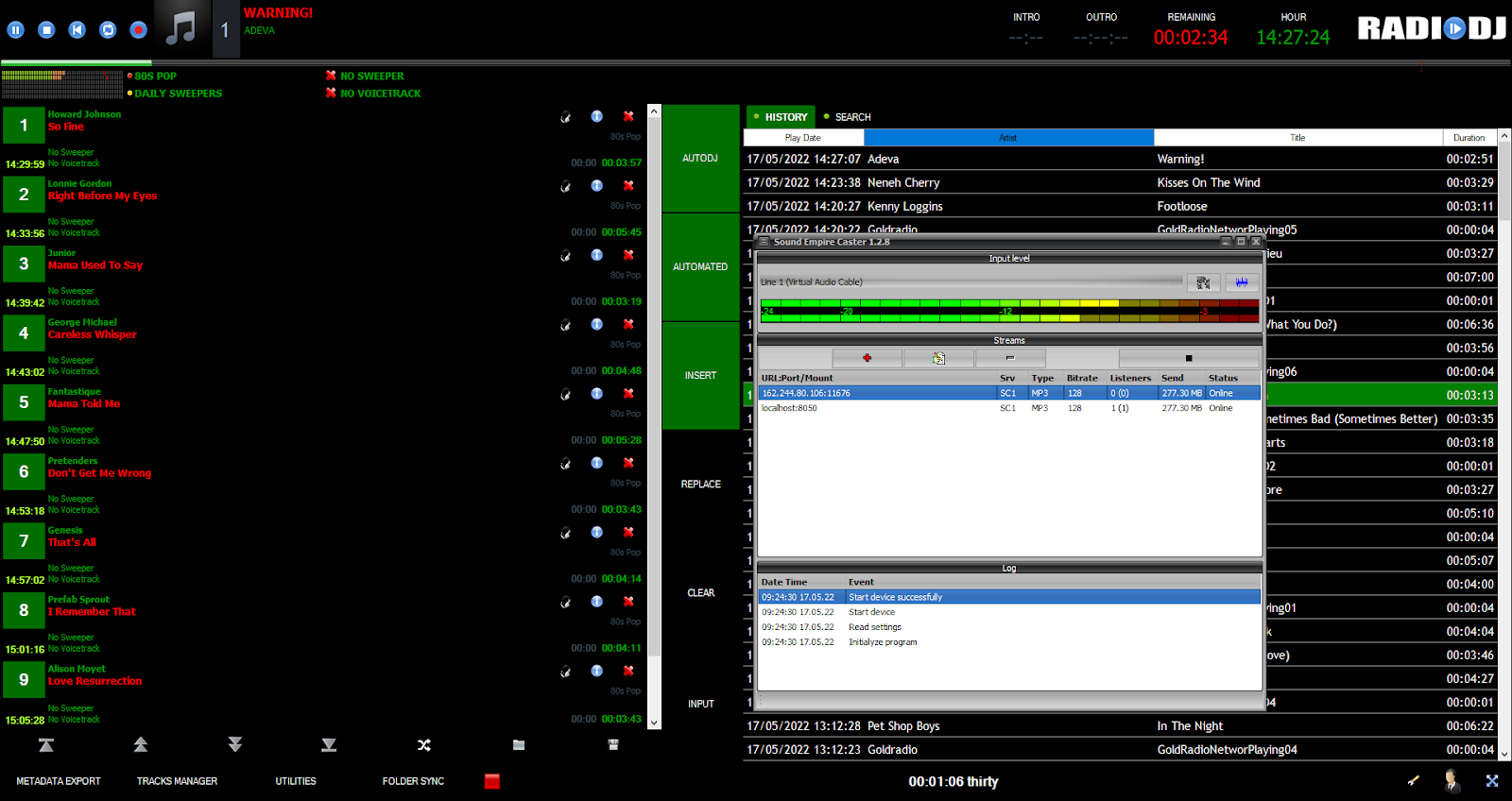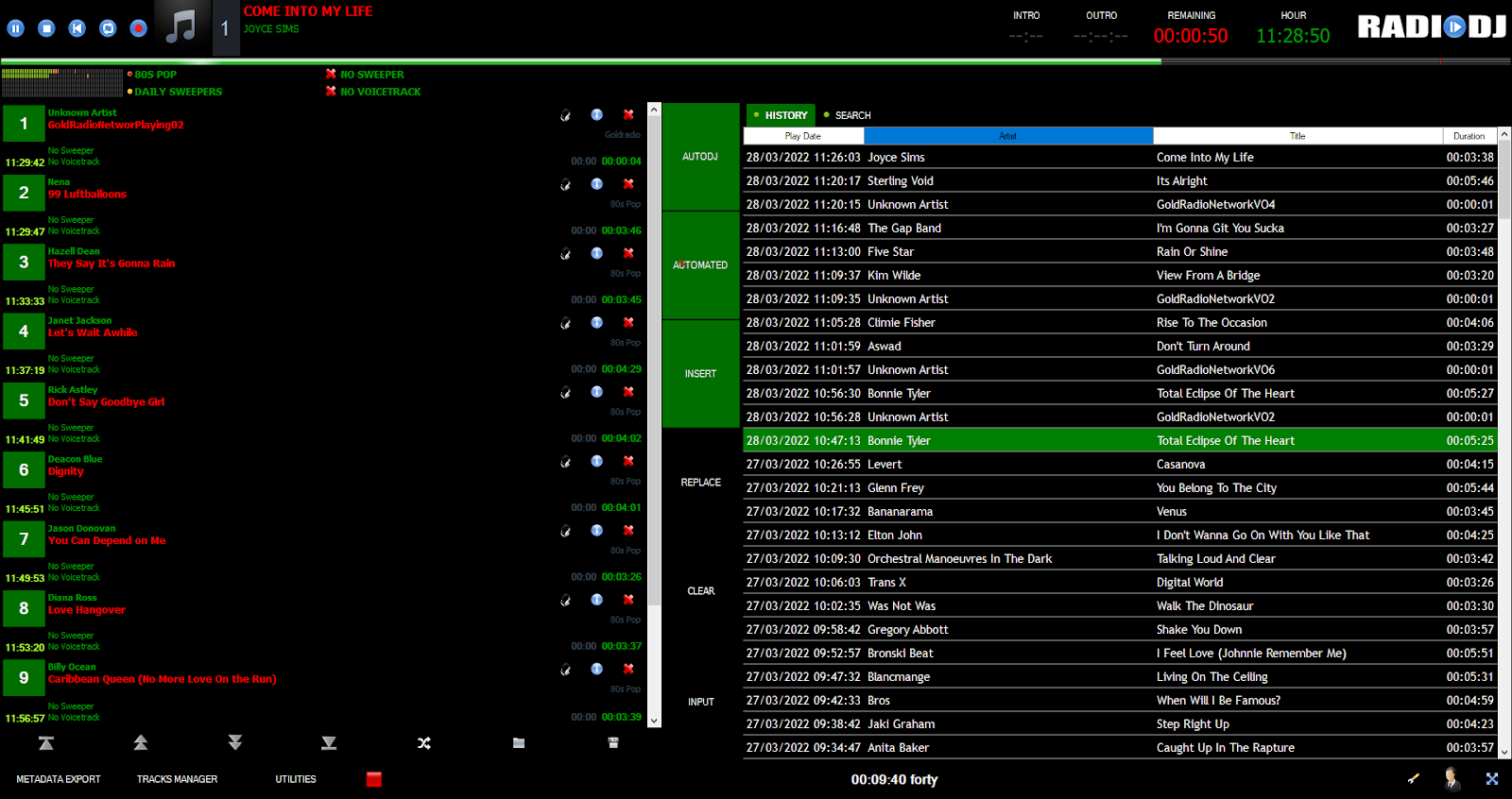Reasons Why YOU Should Use RadioDJ
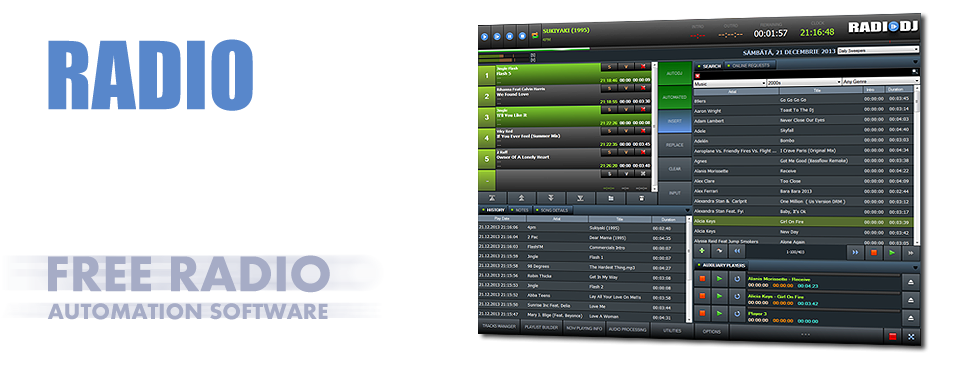
Why choose RadioDJ Free Radio Automation Software? RadioDJ is 100% FREE and has ZERO restrictions RadioDJ doesn't require online activations or registrations Once installed it's stable and works for days/weeks/months without needing to keep an eye on it Great Music library support add as many categories/subcategories you require Easy to manage Playlists, Rotations & Events for all your automation needs RadioDJ comes with a Database Backup Tool to Backup your songs/rotations/events/playlists RadioDJ sounds Professional with the BASS sound engine Great Technical Support should something go wrong with your installation via the Forums Customisable Interface with the Color Editor How To Install RadioDJ I could go on and give MORE reasons as to why you should choose RadioDJ but I DON'T need to. I am absolutely Satisfied with Radio DJ I also find it great that you alway...