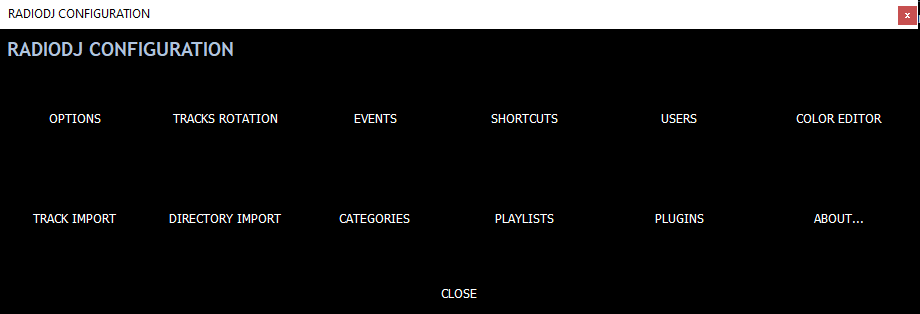Take Your Time And Have A Bit Of Patience! (RadioDJ)
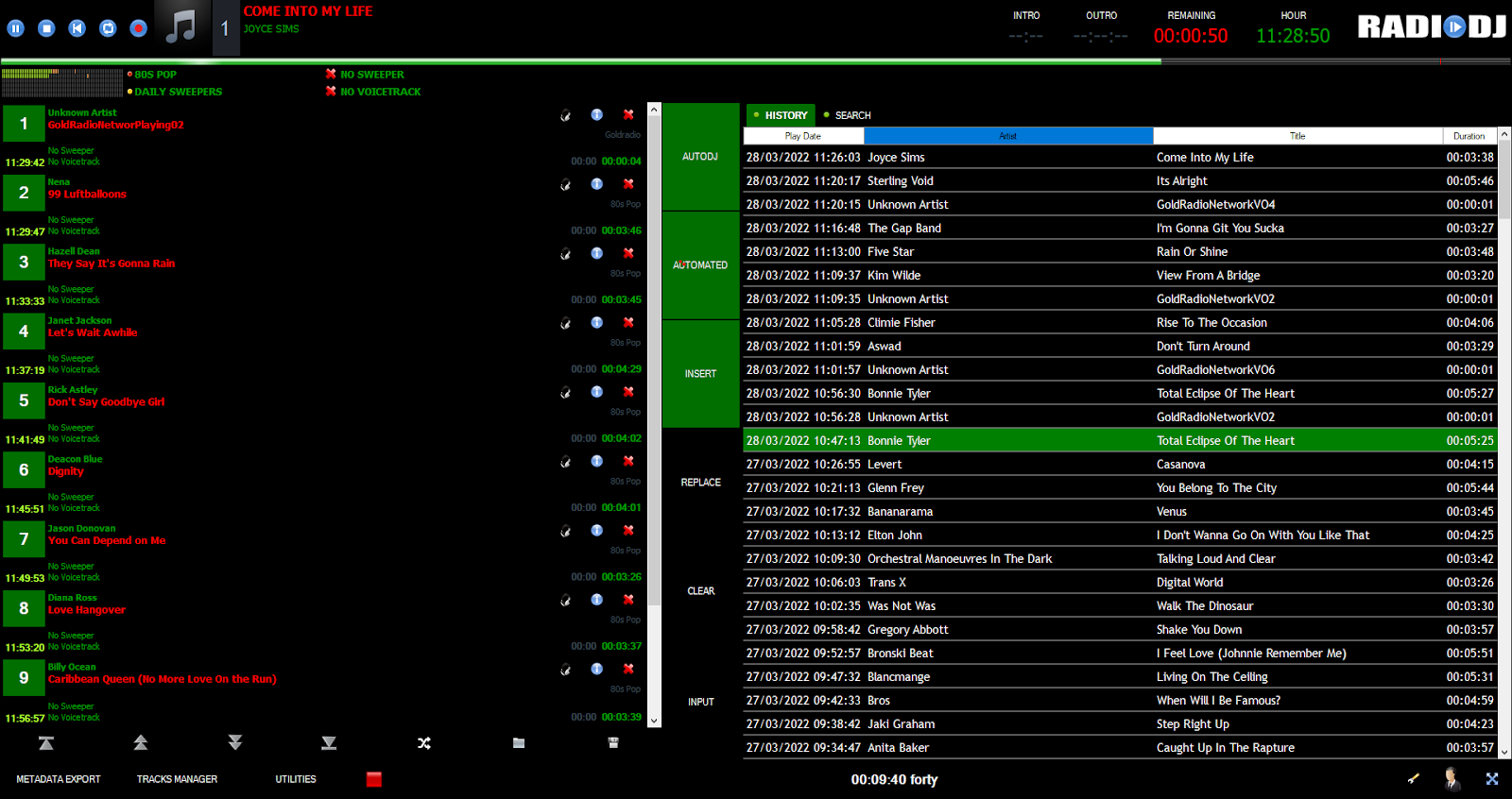
Every now and then we get new users registering on the RadioDJ forums who start kicking off Because the software isn't doing what they want it to do within 5 minutes of installing it. Woah! Back up and take stock for a couple of minutes! It takes time and PATIENCE to get to grips with what RadioDJ is capable of. People had tried helping a recent user who threw his toys out of the pram on the forums about track rotations. When I first installed RadioDJ way back in 2010 it took me a while to figure out the optimal rotation setttings. When you program a rotation you need to make sure there are enough songs in the category and subcategory for the rotation to pick items from In newer versions of RadioDJ if you click on EDIT at the right hand side of your rotation entry it tells you how many files you have available for that rotation to pick from. Its not exactly rock science...