The User interface Gives Me A Headache (SAM Broadcaster Pro)
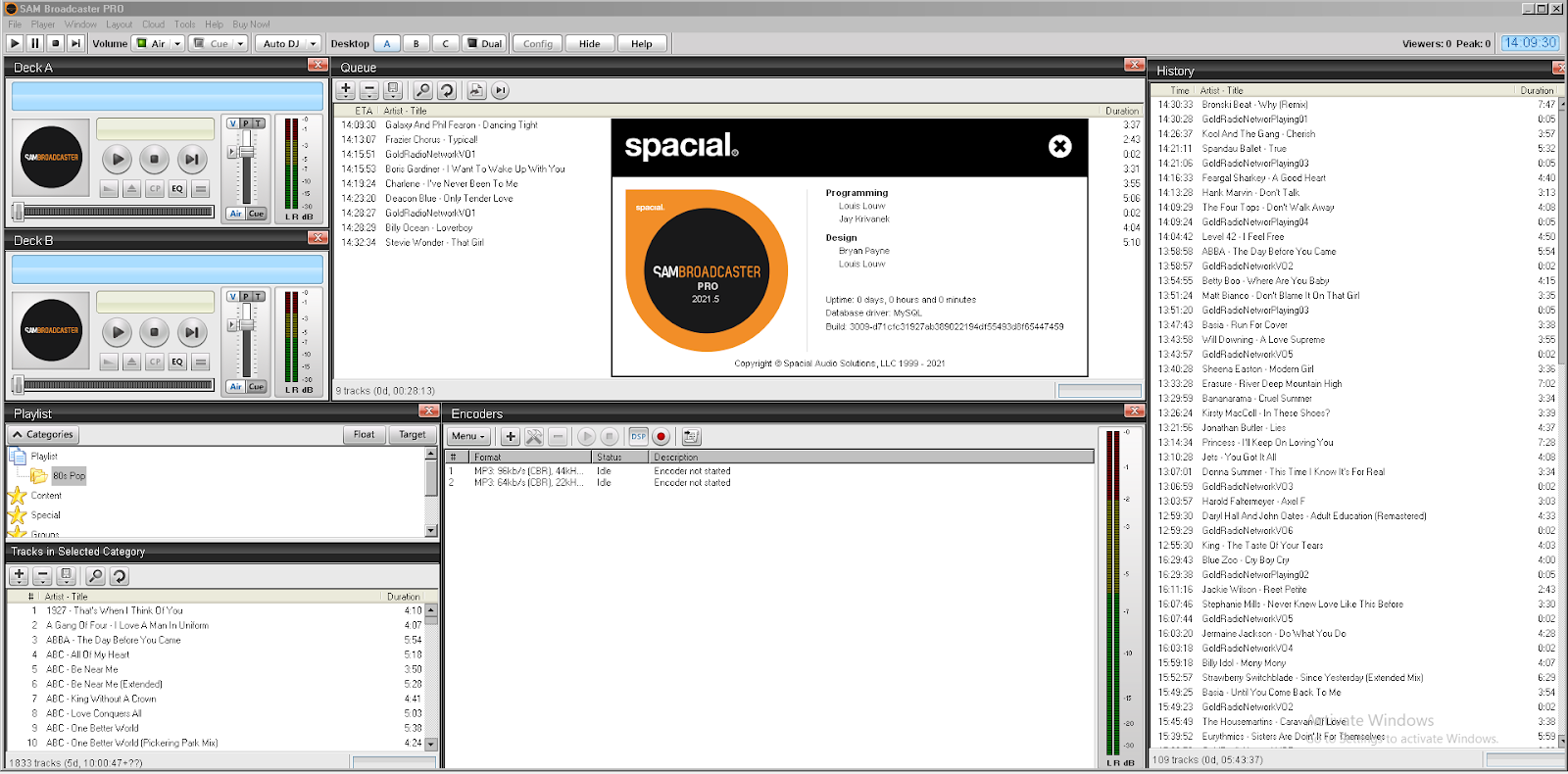
A user recently put in a feature request on the SAM Broadcaster Forums. I'm using Sam Broadcaster and I am getting very tired eyes from the White background of the interface. I Would appreciate a DARK MODE The interface of SAM Broadcaster Pro has always been hard on the eyes. I couldn't stare at the Interface for long periods myself without getting a headache. This where RadioDJ is better because in the 2.x.x. versions you can change the colours of the Interface. This is a theme I came up with a dark barkground with Geen and Red I don't find myself getting eye strain and can look at the RadioDJ interface for longer than I ever could SAM. The user complaining about eye strain won't be getting a dark skin for SAM Broadcaster anytime soon. Its RARE Spacial Audio introduce new features into their software. They DON'T listen to their user base. So i...

