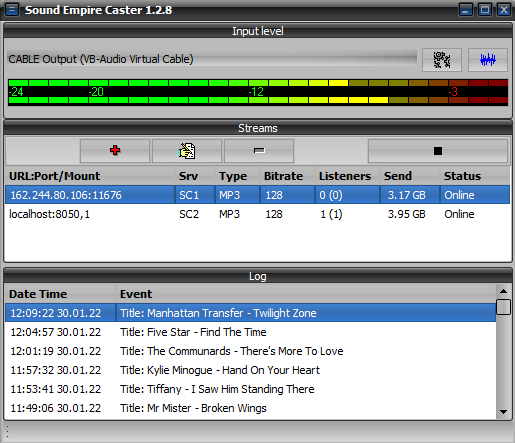How To: Connect RadioDJ to Shoutcast or Icecast
The MYTH that a stand alone encoder is harder to use is put outby developers who include built in encoders in their software
1) Install the standalone encoder of your choice.
2) Configure the stand alone encoder software to take the audio from your soundcard.
TIP: If you don't have a physical sound card then you can use Virtual Audio Cables
3) Configure Your encoder(s) to connect to Shoutcast or Icecast.
4) Connect to the server and et voila you should have audio streaming from RadioDJ to your audio server.
5) RadioDJ outputs now playing info to a text file (e.g: C:\NowPlaying.txt) you can connect most stand alone encoders to the text file.
Its really NOT difficult to stream on the Internet with modern technology
Free Shoutcast and Icecast services can be found by searching the Internet.
If you find yourself getting stuck with anything search Google and Forums for broadcasting tips and tricks.
28.02.2022:
Given the situation in Ukraine I think its probably safe to say that Sound Empire Caster updates may be delayed INDEFINITELY.
Sound Empire Caster was/is coded by a Ukrainian. I hope him and his family are safe.
That saddens me as Sound Empire Caster was showing some real promise and is a great encoding program.