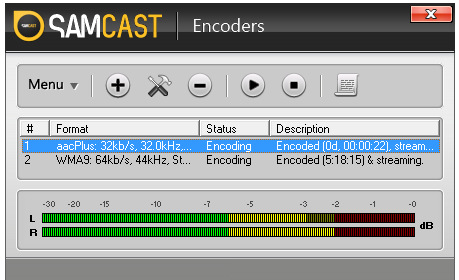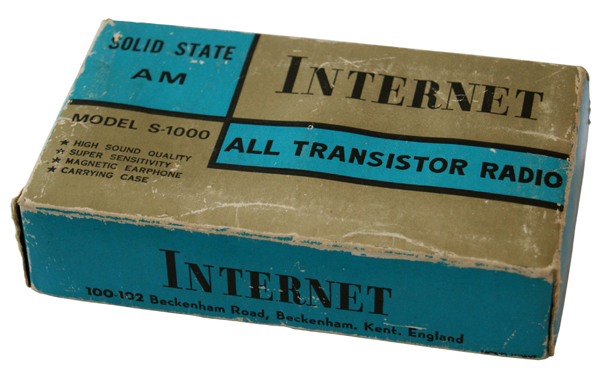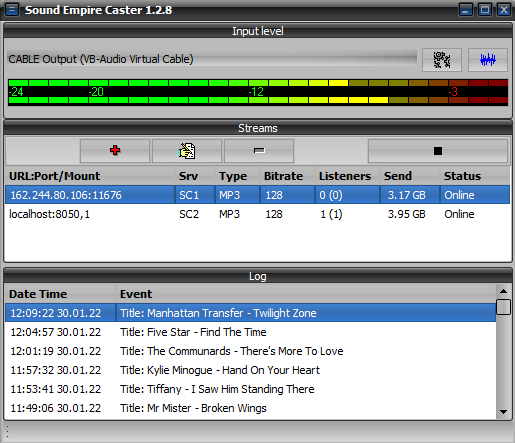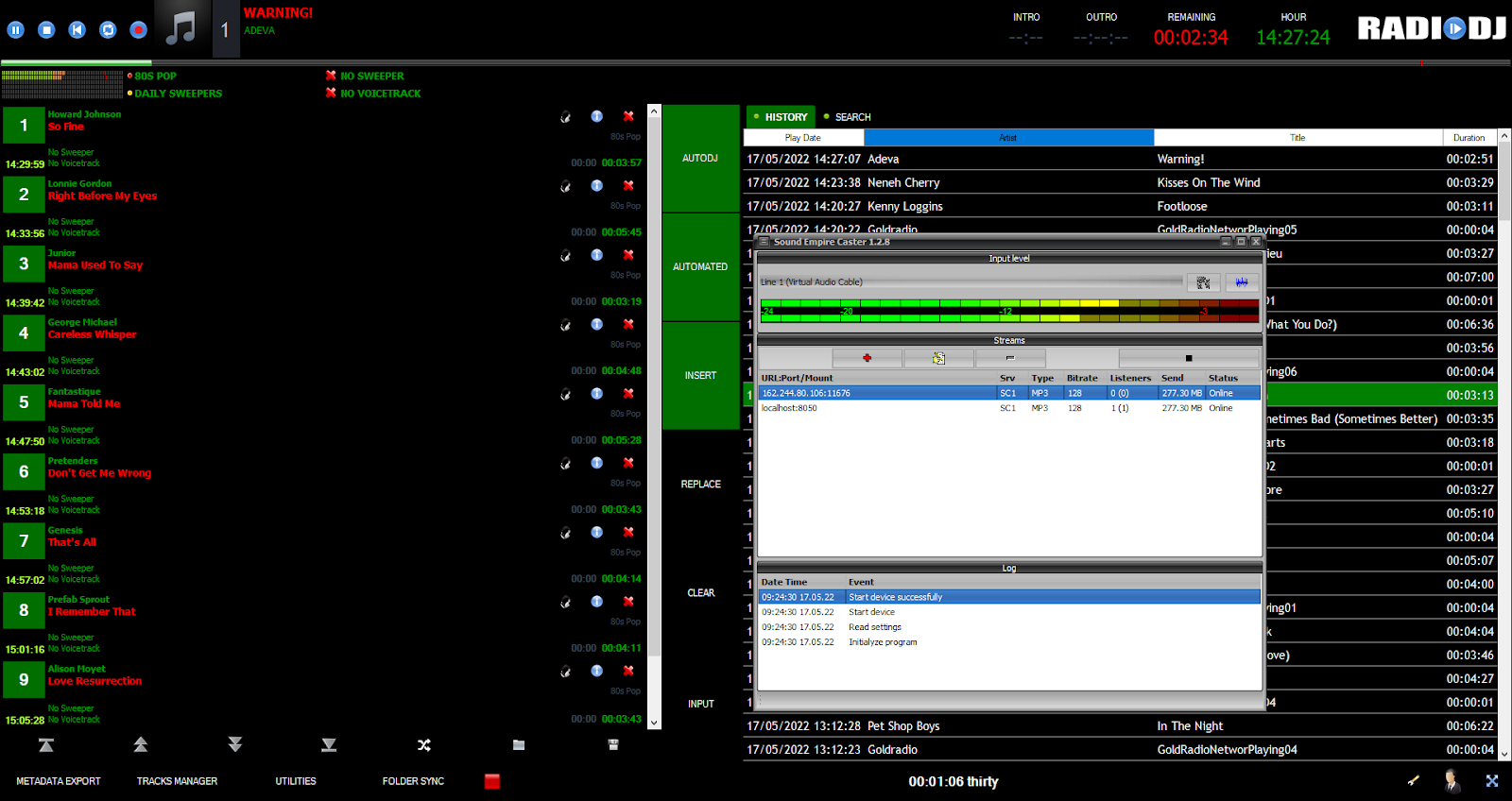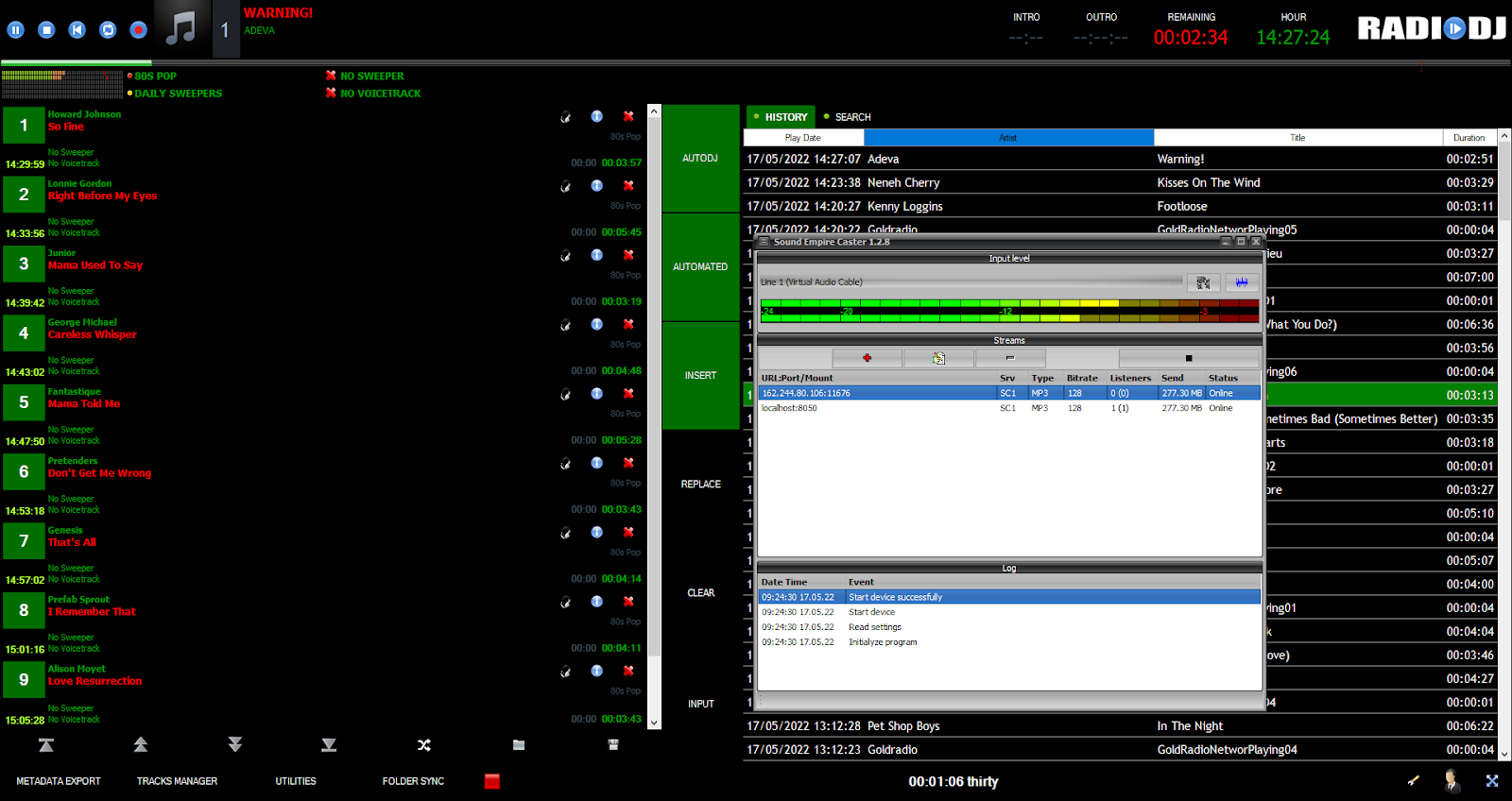Reasons To Not Use SAM Broadcaster Pro

I can think of a few reasons WHY you might want to choose an alternative to SAM Broadcaster Pro or Studio 1) Lousy Customer Support: When SAM Broadcaster goes wrong (and it will) don't expect to get much help from Spacial Audio: Even the forums and social media accounts were staffed by people who didnt really care about the software. People have even taken to Social media to vent their frustrations at not getting much in the way of support. @Spacial Audio are the worst software company I have EVER come across I really feel cheated because I never expected @Spacial Audio to be so Deceptive I don't have to make Spacial Audio look Incompetent they manage to do that all by themselves Spacial Audio's parent company must be so Proud of the way they operate? IMHO: Triton Digital need to put Spacial Audio out of business. Update March 2023: Spacial Audio have made the Support forums a READ ONLY resource. Limiting your opti...