Encoding Software (Standalone Encoders)
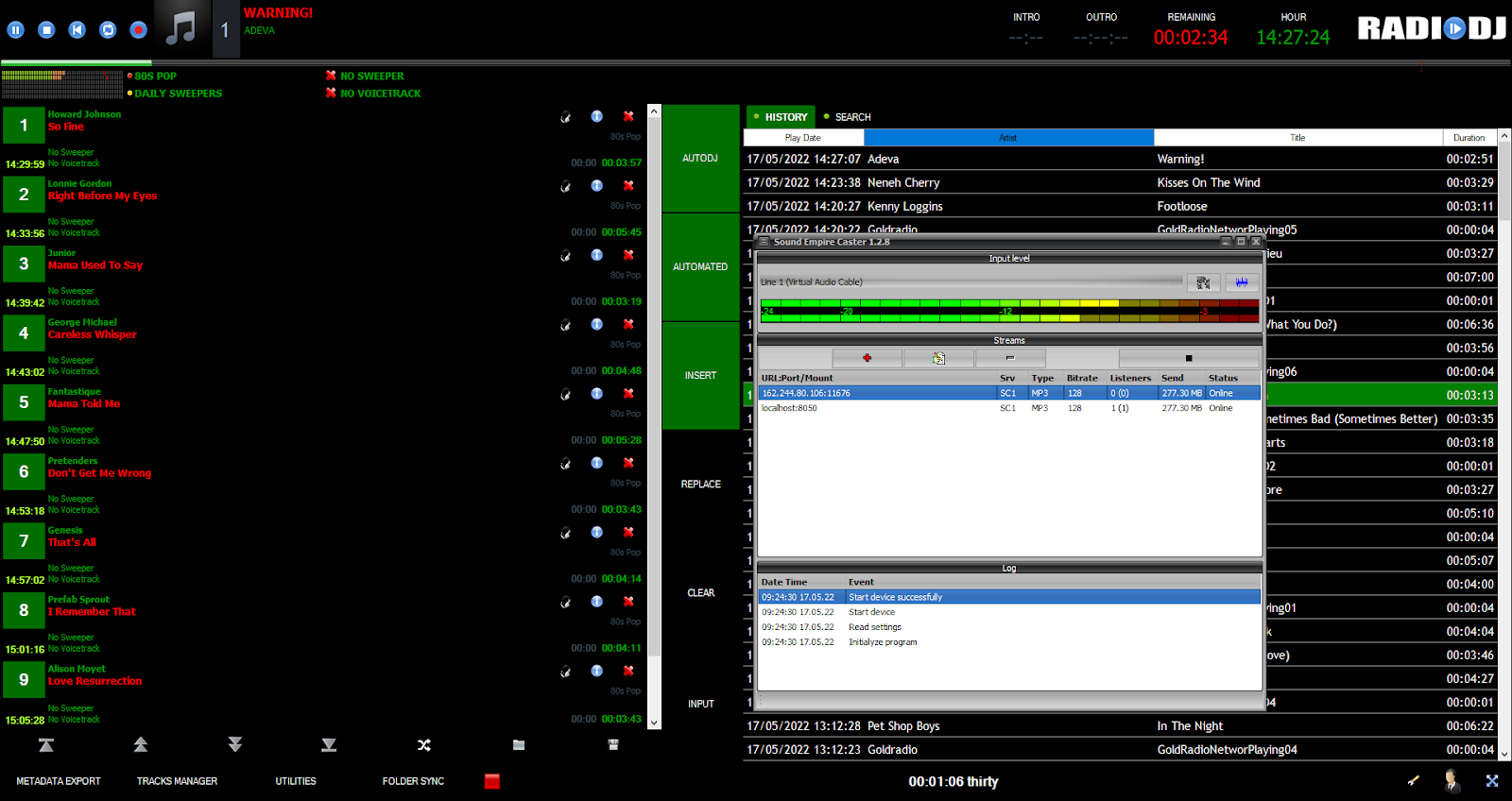
Its not difficult to use a stand alone encoder. You configure it the same as a built in one.
The MYTH that a standalone encoder is harder to use is
put out by software developers who include built in encoders in their software
A Standalone encoder picks up the audio from Stereo Mix or Virtual Audio Cable.
I've yet to see built in encoders function properly in some software, I frequently encountered lots of buffering messages.
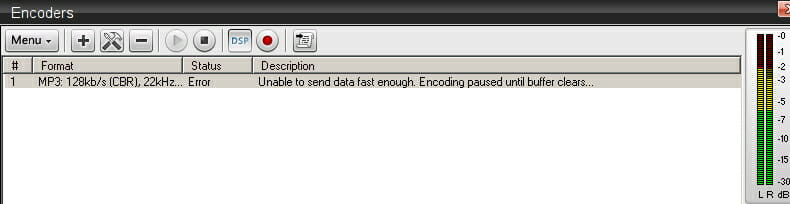
Using stand alone encoding means RadioDJ can be left to do what its does best AUTOMATING your songs and jingles.
I've used the standalone encoding method since I discovered RadioDJ in 2010
Standalone Encoders are more reliable I've NOT had an issue with Stand Alone encoding software while streaming.
Here are just some of the free Internet radio streaming encoders available.
1) Sound Empire Caster ($0.00)
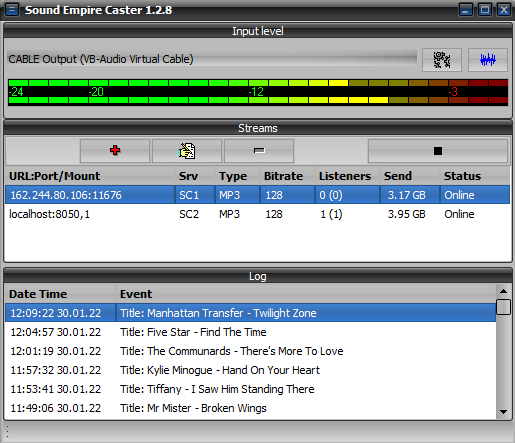
This is a standalone encoder that recently came to my attention developed by a developer from Ukraine.
In my tests Sound Empire Caster seems to be really stable I was able to run a stream without any buffering issues.
Unzip the program folder and place on the C:\ drive outside of the program folder
It supports DSP plugins so it may be an alternative if you still want to use DSP sound processing.
Place the required DSP files in the SECaster program folder.
Please Note: Add the Sound Empire Caster program folder to the exclusion list in Windows Defender and your Antivirus.
TIP 1: If you get a blank message box pop up you need to go into the SECaster.ini file and edit out the current soundcard setting, just open it in WordPad or other similar code editor.
TIP 2: If you get white noise over your stream whilst using SE Caster just switch on the AGC in RadioDJ, we've been informed that alleviates the issue.
TIP 3: If the metadata/titles don't automatically start with your encoder, Just give the stream a quick stop and start and metadata should then start populating on your stream again.
TIP 4: If the encoders don't Automatically connect go into the SECaster.ini file with your favourite notepad application and change Auto=0 TO Auto=1 and click save and restart SE Caster.
2) MB Recaster ($0.00)

- Capture audio from any sound card, input from microphone, line or stereo mix
- Up to 4 encoders of any format (Shoutcast v1 / v2, Icecast)
- Codec MP3 24 to 192k, AAC+ 16 to 96k, AAC 128 to 192k, Opus 20 to 192K, OGG 32 to 192K
- Read metadata from an external text file
- Show stats (if available from the streaming server)
- Save current connections count to a text file CurrentListeners.txt
- Get great sound quality with advanced audio processing functions by adding DSP & VST plugins
- PFL of the final mix
- Windows 7/8/10, Windows Server 32/64 bits
TIP: You can connect the RadioDJ History plugin to the CurrentListeners.txt file in MB Recaster to give you a listener count.
3) BUTT Encoder
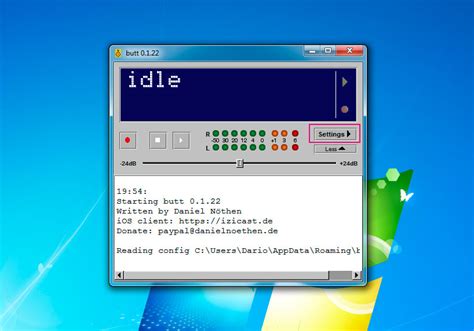
BUTT (Broadcast Using This Tool) is a free encoder thats available from the link below.
Video of the new features in the latest version can be found Here
https://sourceforge.net/projects/butt/
4) Rocket Broadcaster
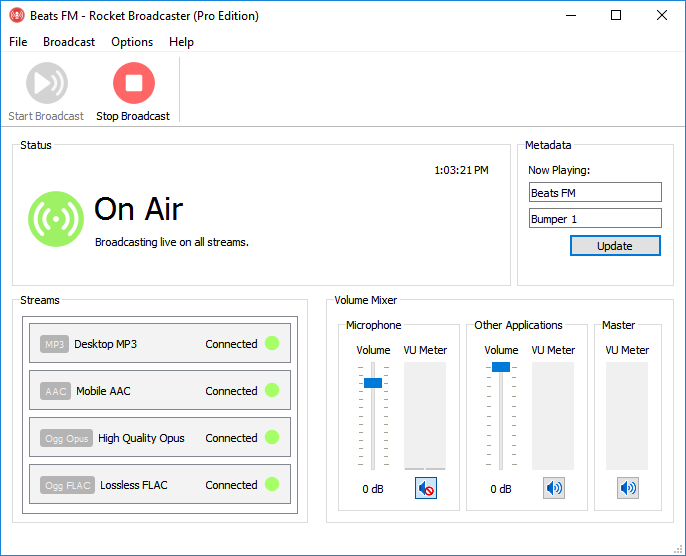
Rocket Broadcaster is a paid for encoding software solution. The free version limits you to one encoder.
I haven't had chance to test Rocket Broadcaster but I hear good things about it especially the Opus streaming.
https://www.rocketbroadcaster.com
28.02.2022:
Given the situation in Ukraine I think its probably safe to say that Sound Empire Caster updates may be delayed INDEFINITELY.
Sound Empire Caster was/is coded by a Ukrainian. I hope him and his family are safe.
That saddens me as Sound Empire Caster was showing some real promise and is a great encoding program.
