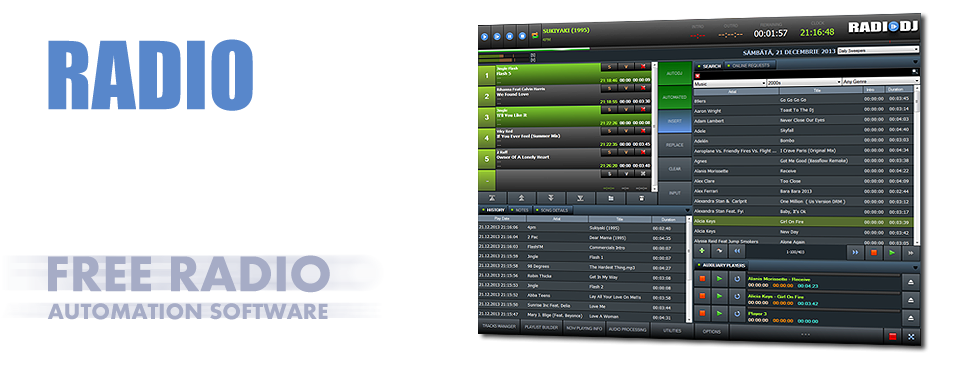Take Your Time And Have A Bit Of Patience! (RadioDJ)
Because the software isn't doing what they want it to do within 5 minutes of installing it.
Woah! Back up and take stock for a couple of minutes!
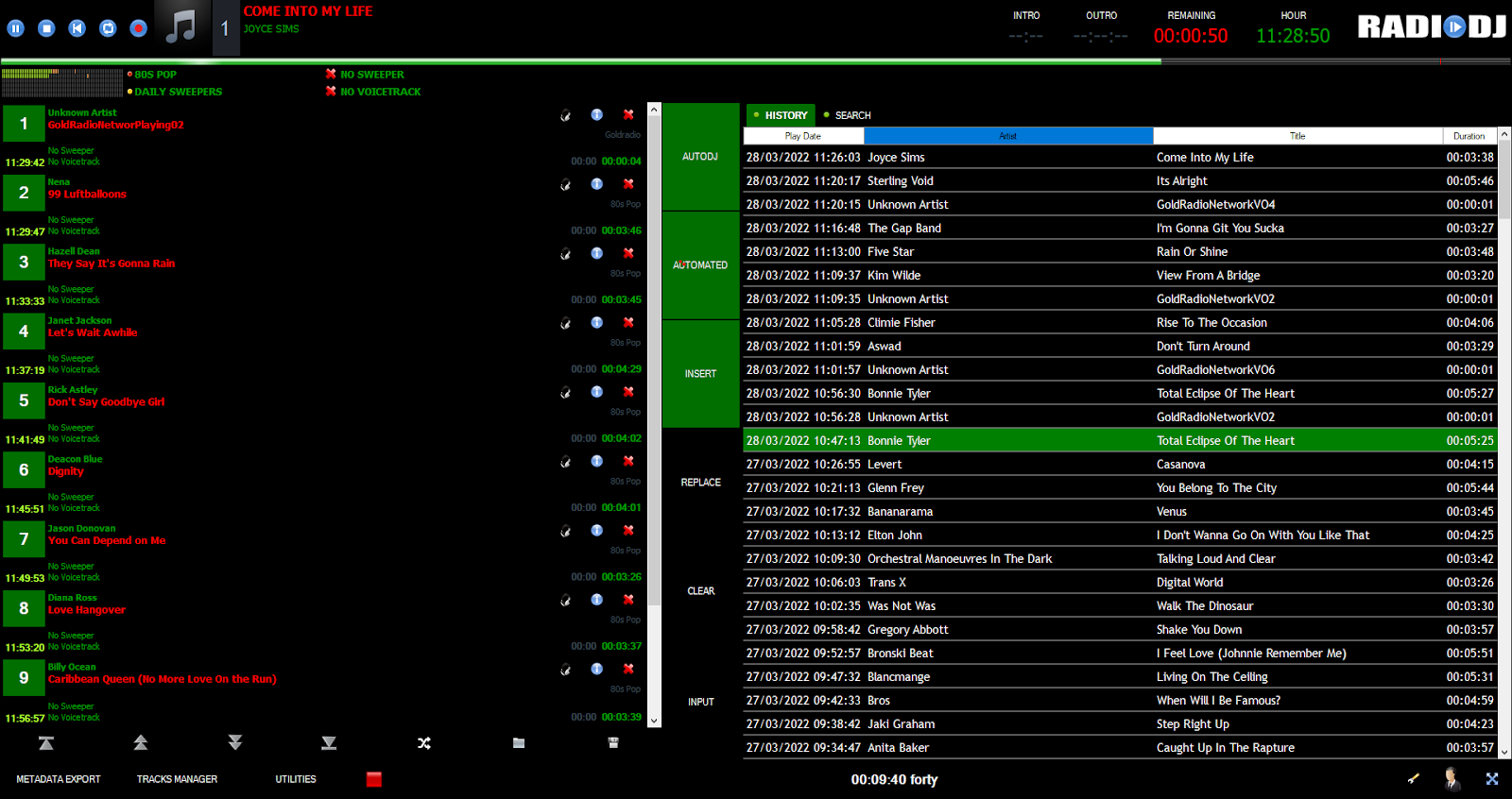
It takes time and PATIENCE to get to grips with what RadioDJ is capable of.
People had tried helping a recent user who threw his toys out of the pram on the forums about track rotations.
When I first installed RadioDJ way back in 2010 it took me a while to figure out the optimal rotation setttings.
When you program a rotation you need to make sure there are enough songs in the category
and subcategory for the rotation to pick items from
In newer versions of RadioDJ if you click on EDIT at the right hand side of your rotation entry it tells you how many files you have available for that rotation to pick from.

Its not exactly rock science but the MORE songs you have in your database the BETTER!
My database has over 14,000 tracks in it and each rotation entry usually has over 1000 songs to choose from at any given time.
If you do NOT have enough files imported into RadioDJ after a while you will find you will run out of songs to play on AutoDJ.
You also need to sort your track rotation rules out for artists, albums and tracks.

TIP: Don't tick "Reset Subcategories" otherwise you will hear songs repeating frequently.
The higher the number of minutes in your Rotation RulesThe more Artists and Songs you need in your Radio DJ database categories
Its a common mistake new users of RadioDJ make
If you follow a few simple steps you should be able to get RadioDJ up and running in under an hour
Reasons to Use RadioDJ:
- Once installed it's stable and works for days/weeks without needing to keep an eye on it
- Great Music library support add as many categories & subcategories you require
- RadioDJ doesn't require online activations or registration keys
- RadioDJ sounds Professional with the BASS sound engine
- RadioDJ is 100% FREE and has ZERO restrictions on what YOU use it for
- The Database is really stable. Plus RadioDJ comes with a Database Backup Tool
- Easy to manage Playlists, Rotations & Events for all your automation needs
- Great Technical Support should something go wrong with your installation via the Forums
- Customisable Interface with the Color Editor
If you are scared by the thought of MySQL database DON'T BE!
The hardest part is installing the databaseIn the words of one user you should be able to do that with your eyes closed
Its shouldn't be difficult to install or maintain a database server on your computer.
I once knew next to nothing about MySQL databases 15 years ago but I learned (the hard way)
I now know how to manage and maintain a database server and MariaDB doesn't need a lot of maintainence.
If you're one of those people who expect radio automation software
to do everything for you within 5 minutes of installing it then maybeRadioDJ isn't for you!