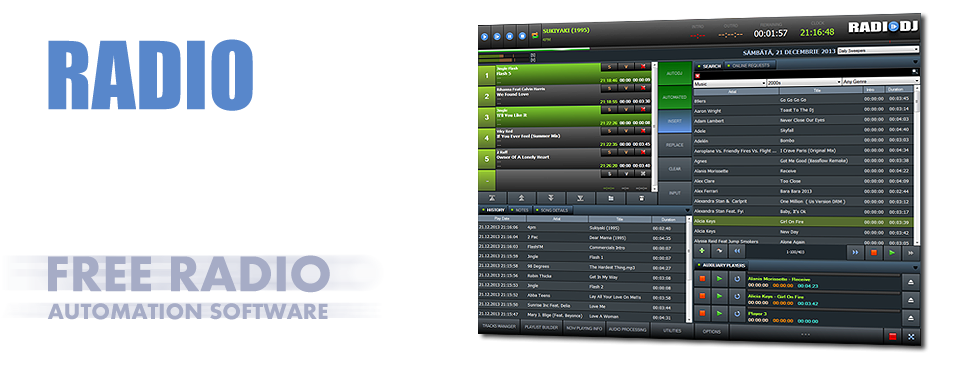Sam Broadcaster Crossfade Problems
I'd either end up with a few seconds of dead air or a complete car crash of a crossfade
All my files were ripped properly and volume levelled so that wasn't the issue.

It happened with every version of the software from v2.7.9 through to the newer versions.
So it's not just a problem confined to one version of SAM Broadcaster but every single version of it.
The default settings would cut the end of songs off & jingles and station ID's would never fade/play properly.
I even tried settings suggested by Festerhead on the SAM Broadcaster forums but that only made the issue worse.
We think Spacial Audio ripped off a Winamp DSP plugin called SQR Crossfade to make the fadeout feature in SAM.
I need a little help with cross-fading when there is a voice-track or Station ID
SAM Broadcaster cuts off the last second of the trackWhere would I deal with that? Can I see some Gap Killer settings?
This is not a problem I've encountered with RadioDJ.
RadioDJ crossfades without cutting the ends of songs off even songs with sudden endings seem to transition pretty well.
Station ID's and jingles also crossfade properly in Radio DJ. I've never had it cut off the end of a Jingle or Promo.
These are the crossfade settings I use with RadioDJ.
Fade Out Duration = 3900ms
Mixer Buffer = 3
Start Threshold = -25 db
Mix Threshold = -15 db
End Threshold = -28 db
If you've been frustrated by SAM Broadcaster cutting the end off jingle/promos/adverts off then I know how you feel.
That's where RadioDJ excels you can control the cue points far easier In RadioDJ than you can SAM Broadcaster Pro

Make the switch to RadioDJ free radio automation software and all your crossfading nightmares should be over!
Reasons to Use RadioDJ:
- Once installed it's stable and works for days/weeks without needing to keep an eye on it
- Great Music library support add as many categories & subcategories you require
- RadioDJ doesn't require online activations or registration keys
- RadioDJ sounds Professional with the BASS sound engine
- RadioDJ is 100% FREE and has ZERO restrictions on what YOU use it for
- The Database is really stable. Plus RadioDJ comes with a Database Backup Tool
- Easy to manage Playlists, Rotations & Events for all your automation needs
- Great Technical Support should something go wrong with your installation via the Forums
- Customisable Interface with the Color Editor
YOU DON'T need to pay Spacial Audio solutions LLC $$$ for awful software subscriptions year after year.