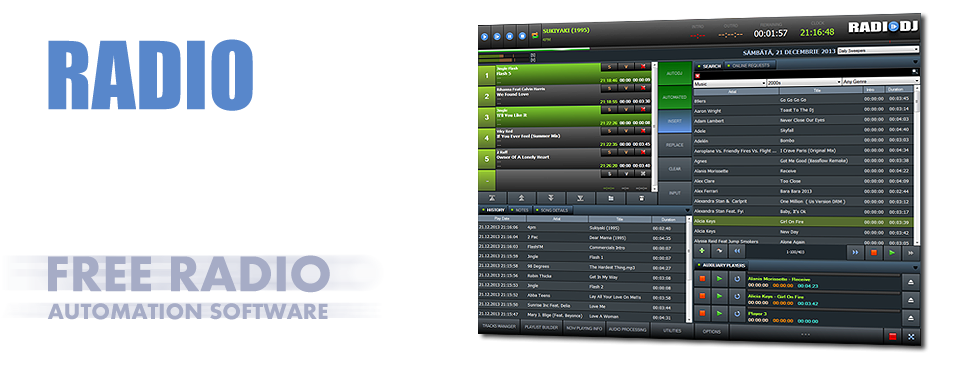Important: When You Make A Change In RadioDJ Backup The Database
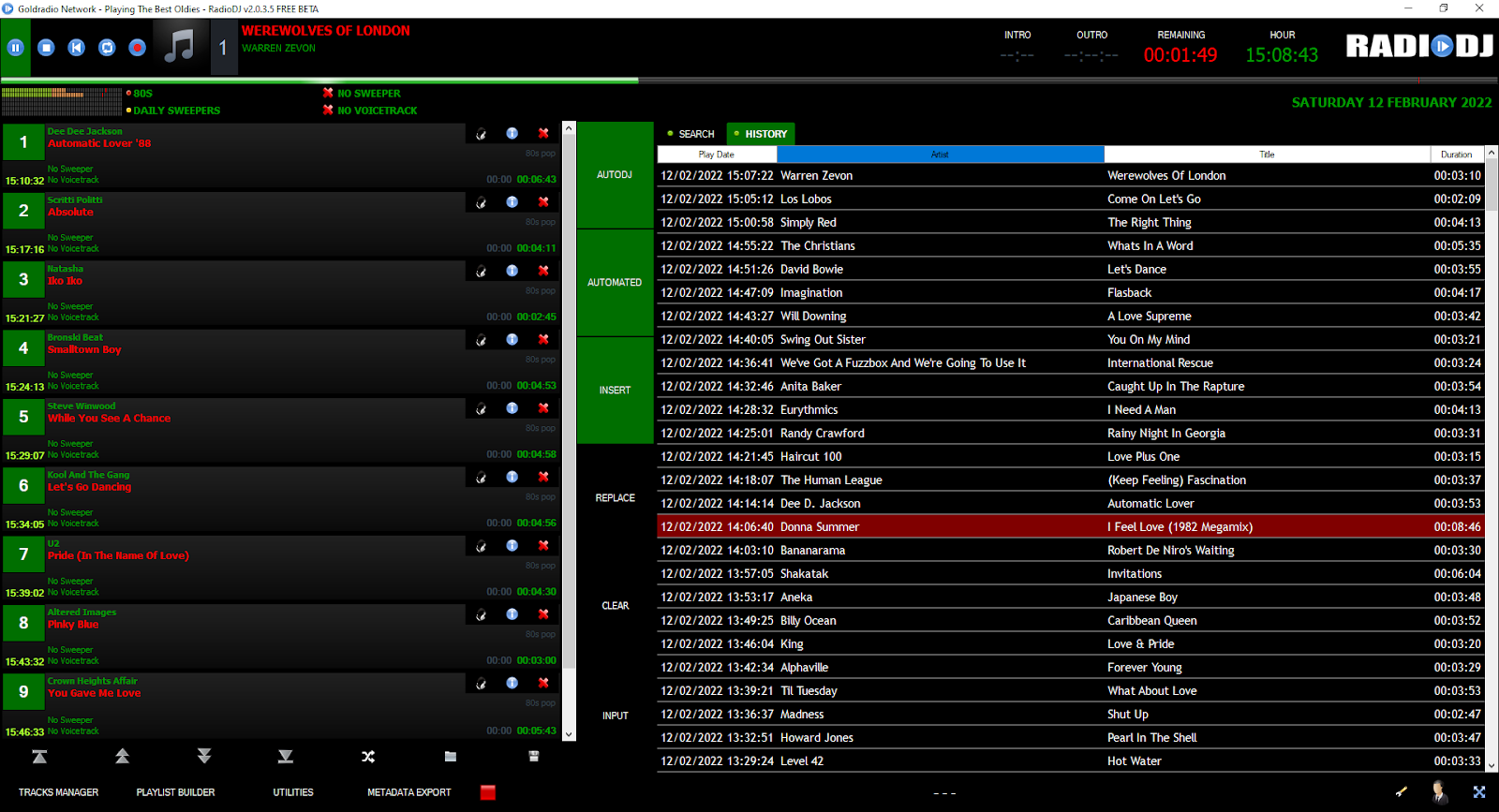
RadioDJ saves most of the settings in the database these days although there are some settings still taken care of by XML files.
Whenever you EDIT a track be it Cue Points or Artist/Title/Album etc...
You must Backup your RadioDJ using the Database Setup tool this will preserve your changes to the database.
YOU CAN NEVER HAVE TOO MANY DATABASE BACKUPS!
Its probably best IF YOU Backup your database onto an external Cloud server such as Google Drive.
I have Google Drive monitoring my SQL backup folder as soon as I take a backup it goes up to the fluffy cloud.

Its so much easier when you have settings taken care of in the database because you can set and forget.
Its also dead easy for you to transfer Radio DJ to a new machine
Other well known radio automation software offerings have NO way of backing up the database which is quite some FLAW.
Its just another reason RadioDJ rocks as a radio automation suite
Reasons to Use RadioDJ:
- Once installed it's stable and works for days/weeks without needing to keep an eye on it
- Great Music library support add as many categories & subcategories you require
- RadioDJ is 100% FREE and has ZERO restrictions on what YOU use it for
- The Database is really stable. Plus RadioDJ comes with a Database Backup Tool
- Easy to manage Playlists, Rotations & Events for all your automation needs
- Great Technical Support should something go wrong with your installation via the Forums
- Customisable Interface with the Color Editor
RadioDJ is Flexible, Stable and ULTRA ReliableIt will OUTPERFORM other radio automation suites that cost lots of $$$