Transferring RadioDJ To A New Computer
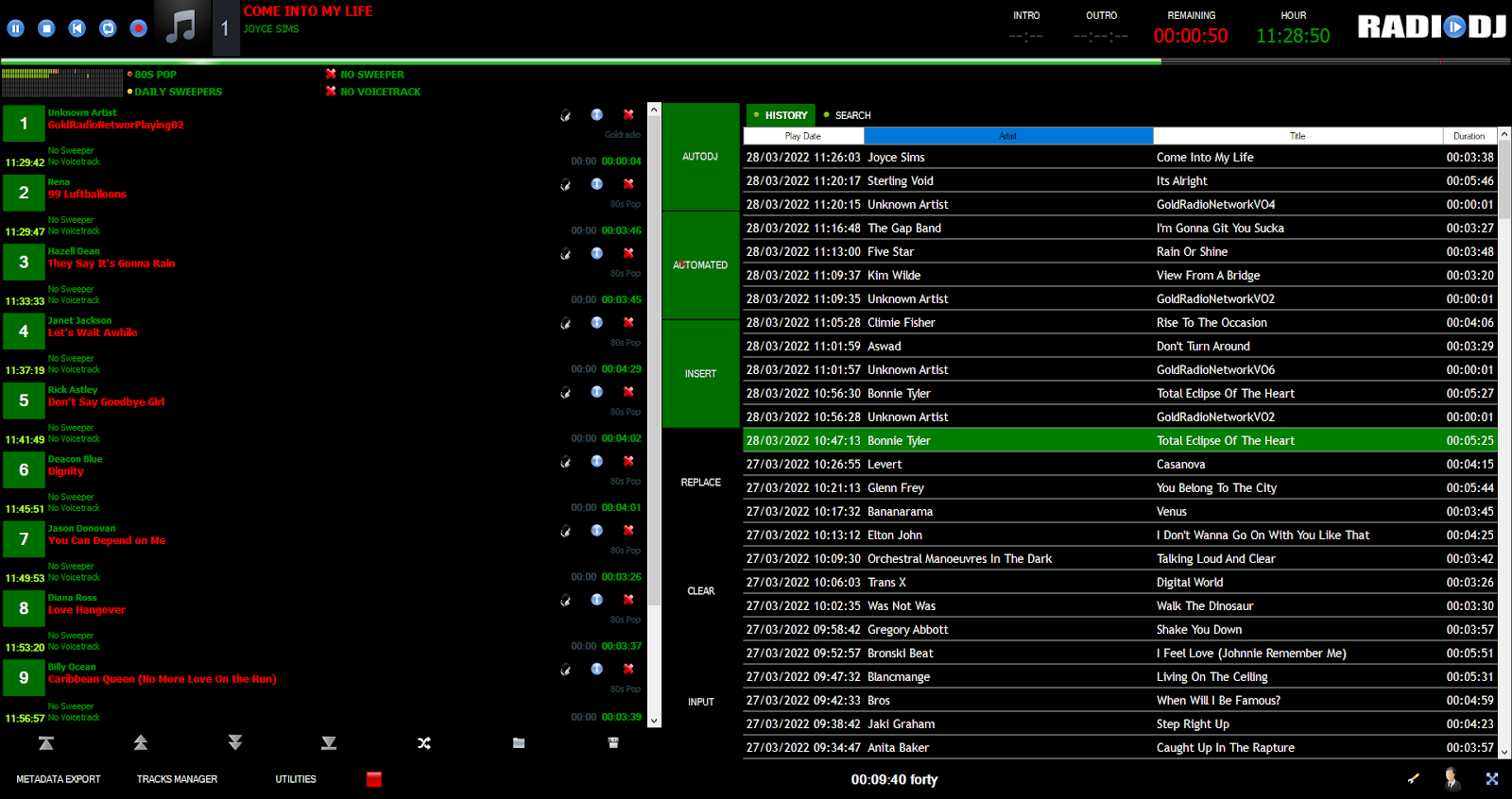
Please Note: Versions of RadioDJ after 2.0.3.9 will NOT run on versions of MariaDB 10.7 or Older (Due to database changes) in order to use the latest versions 2039+ you will need to upgrade MariaDB to 10.8 or newer
I'm currently running RadioDJ v2.0.5.0 with MariaDB 12.0.2 with no issues.
If however you are wanting to update from RadioDJ v1.8.2 to RadioDJ v2.0+ My Advice is to start with a fresh Database there have been
Lots of Changes to the Database in the 10 plus years since v1.8.2
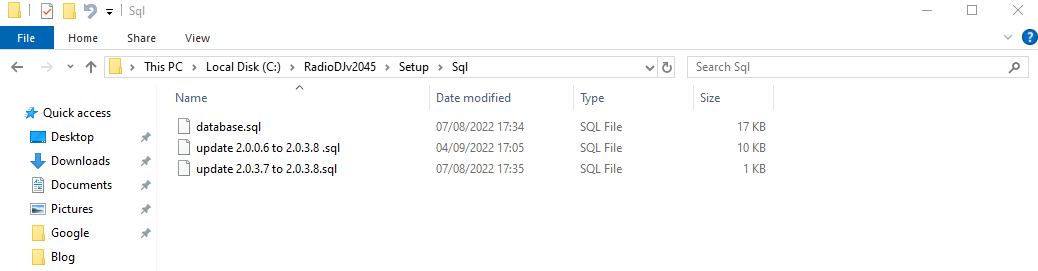
The Updates will be in the SQL folder of the RadioDJ Setup folder.
F.A.Q: Are there files that I can copy onto the new machine so it will have rotations, cue marks, events, and other settings?
Moving RadioDJ to a new machine with the same settings is really easy as most of the settings are stored in the database.
Just follow a few simple steps and it's easy as ABC
1) On the old machine running RadioDJ take a database backup using the database setup tool.
This will backup rotations/playlists/songs/events transfer the .sql backup file onto a USB drive.
Also backup the RadioDJ program folder onto the USB drive. This will preserve your plugin settings.
2) Install MariaDB on the new machine.
Right click on the taskbar and select task manager & look for the service mysqld.exe or MariaDB under the services tab.
Tip: Make sure you give the database the same password you had on the old machine.
3) You can either Install the RadioDJ executable into C:\RadioDJv2
OR you can just copy the RadioDJ program folder from the USB drive.
Send the RadioDJ executable to the desktop or taskbar as a shortcut.
4) Using the database setup tool install the RadioDJ database.

5) Install a blank database first then use the "restore database" button at the top to restore your .sql backup file.
Give your database the same name it had on the old machine. If you see MySQL Server Online then move onto the next step.
6) Where possible try and make sure the music files have the same folder/path they had on the old computer.
If the music files have a different file structure run Verify tracks from the Utilities menu
Do NOT tick the box that says "Delete Invalid Tracks" as you don't want to delete the songs from your library.
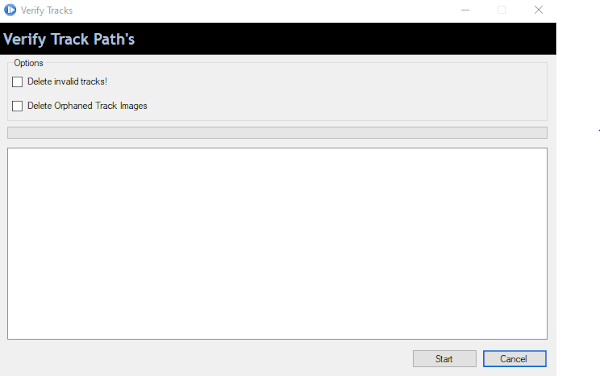
Then use RELOCATE Tracks and it should find all your songs again.
Relocating tracks may take a while if you have a large library.
Q: Is there a way to save all of the artwork that goes with the music files?
A: Yes just copy the album art folder over to the new install with the same path.
Hence why we recommend having the music files with the same destination folders.
7) Once you've verified everything is the same as it was on the old machine then you should be good to GO.
It isn't difficult to move RadioDJ onto a new computer and it shouldn't take you long to transfer it.
It's just another reason why RadioDJ ROCKS! as a radio playout automation solution.
If you should run into any problems help and advice is available through the Forums
