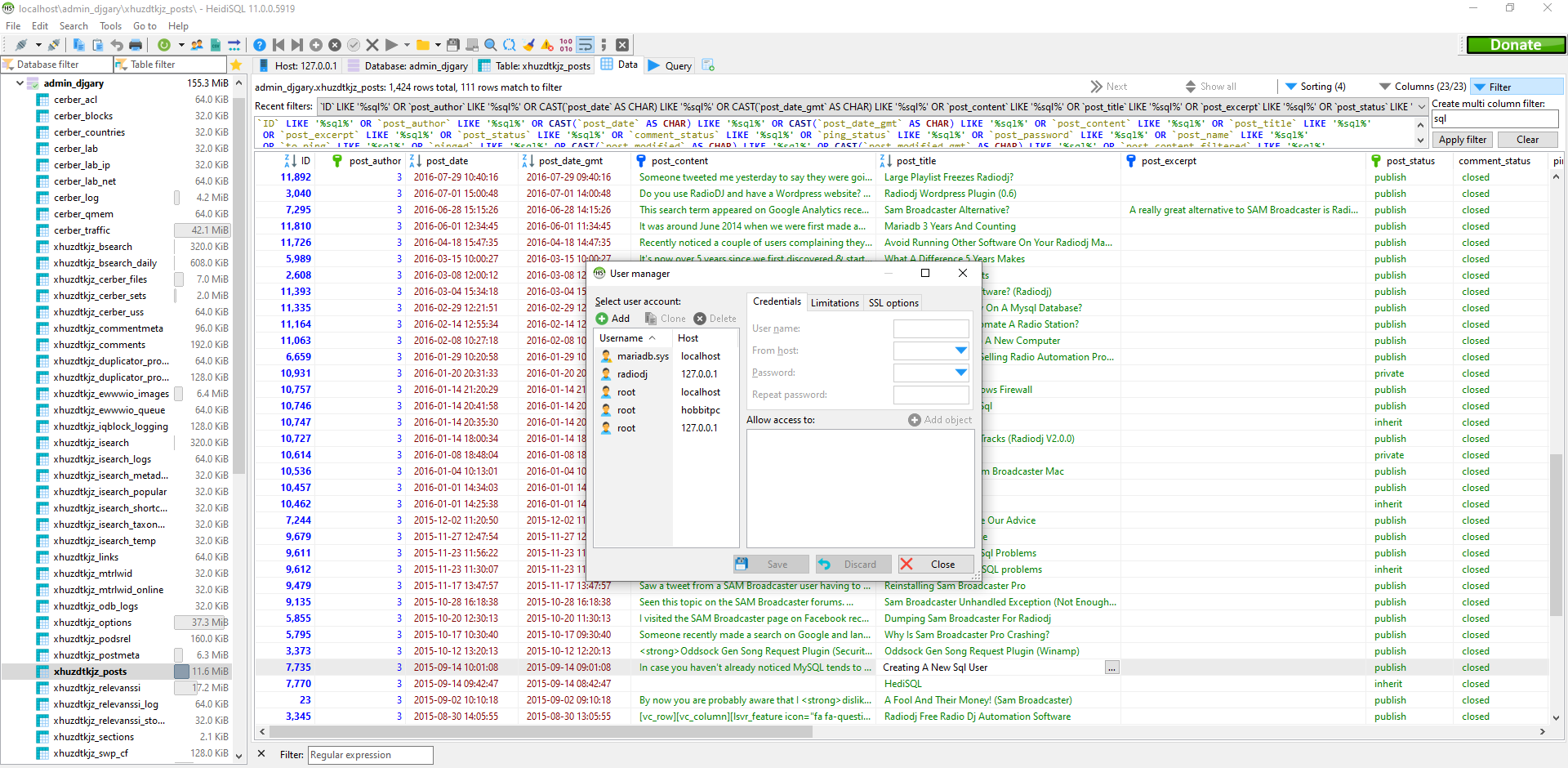Creating A New SQL User
This is a big problem, especially if you have port forwarding configured on your router to your MySQL instance.
However you can easily create new users using any management interface, so we'll do it with HeidiSQL
1) Launch HeidiSQL and sign in as root.
2) Select Tools>User Manager.
First of all, we'll remove root access for remote hosts.
There will be several accounts listed for root, from various locations. Select the root account that has just a % sign in the host column.
This allows root access from any location, including on the internet and isn't recommended.
On the right hand side, select the drop down and pick the local network that matches your LAN IP range (e.g. 192.168.%)
This makes sure that when you're on your local network, you can still log in as root. Click save.
Next we'll add a new restricted user Click add user.
3) Choose a new username and pick and repeat a secure password, Write the password down somewhere safe.
4) From host % (Access from anywhere)
5) In the "Allow access to" section, expand (But don't select by ticking the box) global privileges
6) Choose select and insert
Click Save and Close.
You can now configure your Website scripts and Wordpress plugins to use this new username and password.
This new user is intended for use with website scripts only. It doesn't have the required permissions to run RadioDJ itself,You can either set up a new user in the same way with extra privileges, or use the root account now we've removed access for remote hosts.