Disable Cortana Windows 10
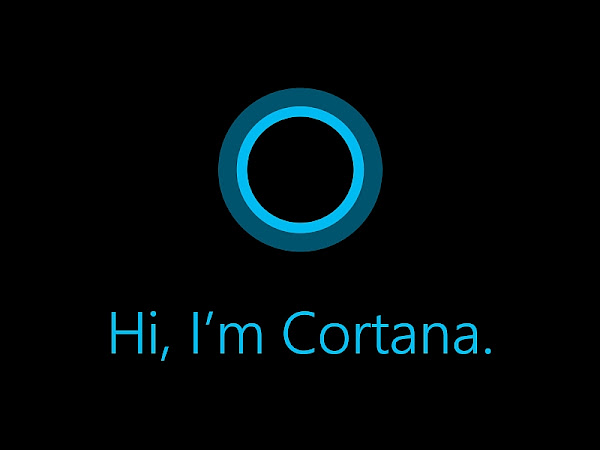
1) Download this .zip file and Extract the files to a folder of your choosing.
2) Double Click on Disable Cortana.reg registry file and run when prompted.
3) You should now have Silenced Cortana on your PC.
RESTART WINDOWS AFTER CHANGING THESE SETTINGS!
Important: This tutorial involves changing registry settings so you run the instructions at your OWN RISK
