Sam Broadcaster Unable To Send Data Fast Enough
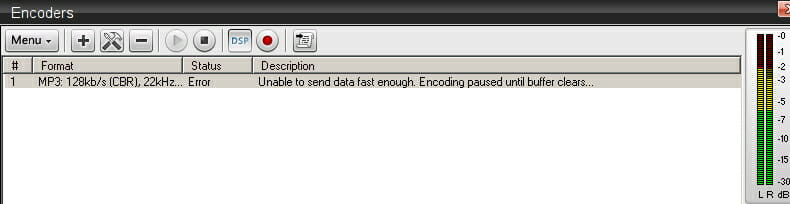
Have you ever encountered this problem with SAM Broadcaster Pro Unable to send data fast enough Encoding paused until buffer clears Then you'll know how frustrating it can be when that error message appears in Encoders window. SAM Broadcaster Pro has taken my stream offline many a time with that darn buffering message. It has happened to different people with different ISP's and different Shoutcast/Icecast hosts/connections. When the encoders in SAM Broadcaster encounter this problem. I can guarantee you it's NOT your Internet connection or your computer at fault. Its those damn encoders not being coded properly. I have searched and read multiple posts on the forums and have yet to find a fix for this buffering problem It started off happening 1-2 times in a day and now won't even go a full song without disconnecting A long time user recently said this when they ran into this issue. I am presently having a major issue with m





