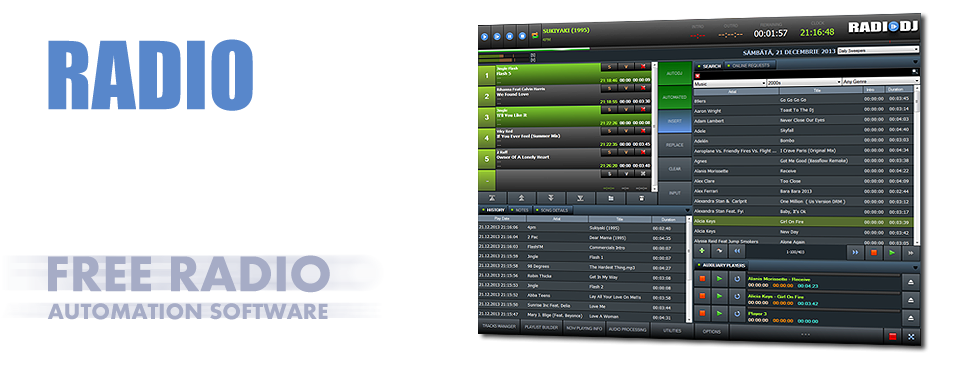Sam Broadcaster Bad Audio Processing (Distorted Audio)
Some of them sounded OK(ish) & Some of them did not.
The reason for the poor distorted audio quality on some of the stations was immediately clear.
They were using badly ripped files or the sound processing in SAM Broadcaster Pro wasn't configured they sounded Distorted
You know a SAM Broadcaster station when you come across oneI could never get a decent sound out of SAM Broadcaster even with the built in sound processing.The badly coded website or #audiorealm on the Shoutcast server page gives it away
Hey Spacial when will you exchange that lousy and terrible sound outputWe think the sound processing in SAM is a rehash of a Winamp plugin called SoundSolution.
with Professional Audio as used on regular Radio (Web) Stations?
Last time I tested the DSP version of Sound Solution it crashed and locked up the computer running RadioDJ.
The audio would never sound right in SAM Broadcaster no matter which settings I tried.
The audio processing in SAM Broadcaster is way too complicated to try to setup.
@spacial I have been waiting over 2 months for support
I have a problem with my audio output it sounds distorted
The onboard AGC in SAM Broadcaster was badly programmed from the beginning.
The END result is CRAP and DISTORTED sounding audio
I switched back to my music which is powered by RadioDJ and it sounds amazing compared to those stations I listened to.
With RadioDJ You get a well programmed application with great sound from the onboard audio processing plugin.

A user of RadioDJ recently said this:
My little home station sounds as professional as the FM boys with RadioDJ
If your audio files are ripped correctly you will notice a difference between the audio quality in SAM Broadcaster and RadioDJ
These settings are merely a guide however feel free to tweak them if its not sounding right for you.
I find those settings work with my music collection which comprises of tracks from the 1950s to the 1990s.
Reasons to Use RadioDJ:
- Once installed it's stable and works for days/weeks without needing to keep an eye on it
- Great Music library support add as many categories & subcategories you require
- RadioDJ doesn't require online activations or registration keys
- RadioDJ sounds Professional with the BASS sound engine
- RadioDJ is 100% FREE and has ZERO restrictions on what YOU use it for
- The Database is really stable. Plus RadioDJ comes with a Database Backup Tool
- Easy to manage Playlists, Rotations & Events for all your automation needs
- Great Technical Support should something go wrong with your installation via the Forums
- Customisable Interface with the Color Editor