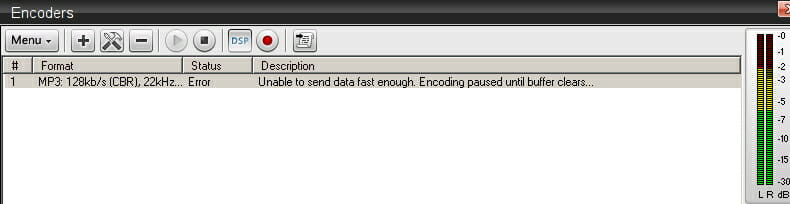Trying To Move The Sam Broadcaster Database

A SAM Broadcaster user wanted to move their current MySQL database over to a new machine and appears to be having trouble doing so... That's the problem with SAM Broadcaster Pro while there is a backup feature it only backs up program files/settings and NOT the database. Users trying to backup SAM often run into error messages like this. Although why its trying to store a backup as .csv when it should be .sql puzzles me. You have to use external software or batch files if you want to even attempt to try and backup your MySQL database with SAM Broadcaster Pro After you've managed to take a backup of the SAMBC Database the events table isn't backed up as part of the backup and you will lose your events. RadioDJ comes with a tool that enables you to backup your RadioDJ database every day. ALL the data is backed up as part of the RadioDJ MySQL backup. If you decide to move RadioDJ to a new Computer all you would need to do is res