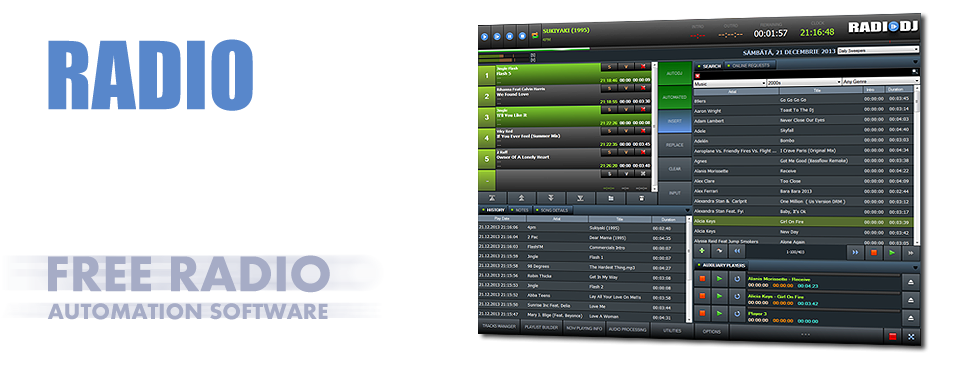Sam Broadcaster Pro Not Responding

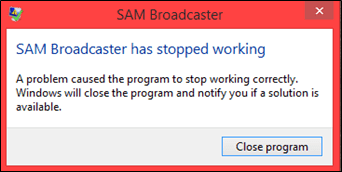
- SAM Broadcaster Pro not responding
- Serious problems with SAM Broadcaster
- SAM Broadcaster database error
- My SAM Broadcaster doesn't work
- Sam Broadcaster failed to load user interface
- Sam Broadcaster is encoding but not playing
- Sam Broadcaster opens then shuts back down
- SAM Broadcaster won't add to queue
- Decks not playing after Windows 10 update SAM Broadcaster Pro
- Why does Sam Broadcaster crash on Windows 10
- SAM Broadcaster 2020.2 crashing every 15 minutes
- SAM Broadcaster pro frozen Windows 10
- Unable to pick any track Sam Broadcaster

The last search in that list is what's known as a Clockwheel failure where SAM Broadcaster Pro won't pick any songs
Even if there are more than enough songs in that category for the Clockwheel Rotation to choose from

This user thinks they're going to have to quit doing DJ work because SAM Broadcaster Pro isn't working.
You DON'T need to stop DJ work because of SAM Broadcaster Pro crashing.
I have been having issues with SAM Broadcaster Pro
I would get an error message and it would stop working

I need help with this I cant DJ until this is fixed
I know the issue is with SAM Broadcaster
I had it on a clean and fresh install of Windows 11 only Sam Broadcaster was installed
It ran for 3 or 4 hours but in the end it always crashed
They need to switch to BETTER software such as RadioDJ FREE radio automation software
Fact: RadioDJ won't crash and burn like SAM Broadcaster Pro has done for so many users.
SAM Broadcaster started freaking out it knocked me off the air
Had to reboot the computer to get it working again
RadioDJ works as expected on Winows 11 I've had it up and running since I got my laptop
Reasons to Use RadioDJ:
- Once installed it's stable and works for days/weeks without needing to keep an eye on it
- Great Music library support add as many categories & subcategories you require
- RadioDJ doesn't require online activations or registration keys
- RadioDJ sounds Professional with the BASS sound engine
- RadioDJ is 100% FREE and has ZERO restrictions on what YOU use it for
- The Database is really stable. Plus RadioDJ comes with a Database Backup Tool
- Easy to manage Playlists, Rotations & Events for all your automation needs
- Great Technical Support should something go wrong with your installation via the Forums
- Customisable Interface with the Color Editor
I've used RadioDJ since 2010 and have NEVER had a major isssue with the software it runs and runs.When something has gone wrong with the machine running RadioDJ
Its been Computer Hardware to blame, Disc drives or power supplies failing
Unfortunately computer peripherals don't last forever
I wish they did as buying computers is really the only expense I've had with RadioDJ
I hear the same thing year in year out when it comes to SAM Broadcaster Pro and its getting a bit tiresome
Disgruntled customers always tell you how bad they think a piece of software is
I cannot find the explanation why SAM Broadcaster Crashes leaving behind an icon in system tray
SAM Broadcaster Pro wants to be called professional automation but it has various glitches that pull it down to Amateur level
SAM Broadcaster is the Fisher Price of radio automation
People say I make up the problems that SAM Broadcaster Pro suffers from.
I only ever relay what I see on Social Media and various Forums.
I also speak from experience of 10+ years of getting frustrated with SAM Broadcaster
People making aware of stuff like this so they don't end up making an Expensive Mistake!
Why do people buy Spacial Audio software?
The Spacial Audio development team don't seem interested in releasing software that does the job it was designed for.