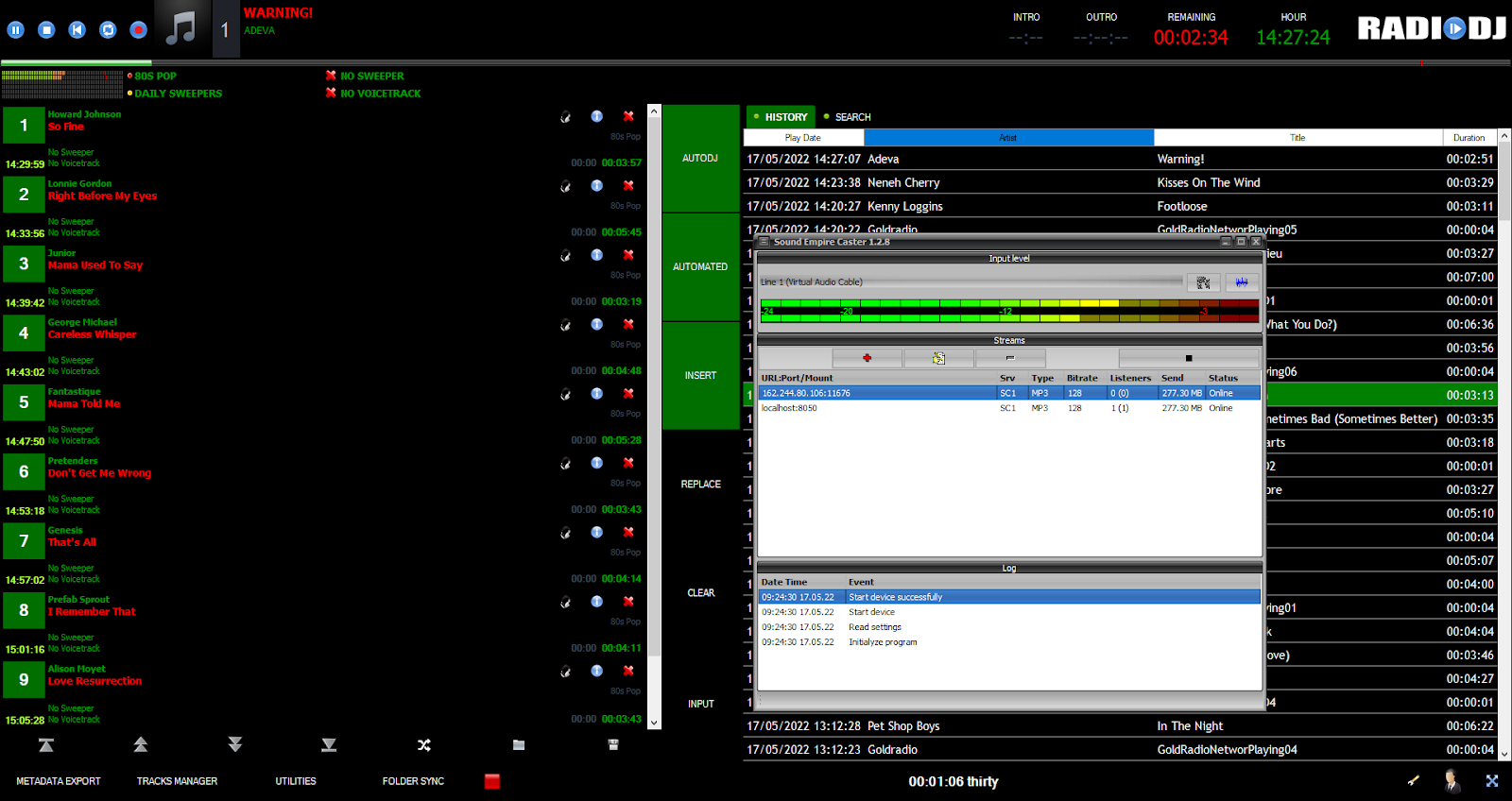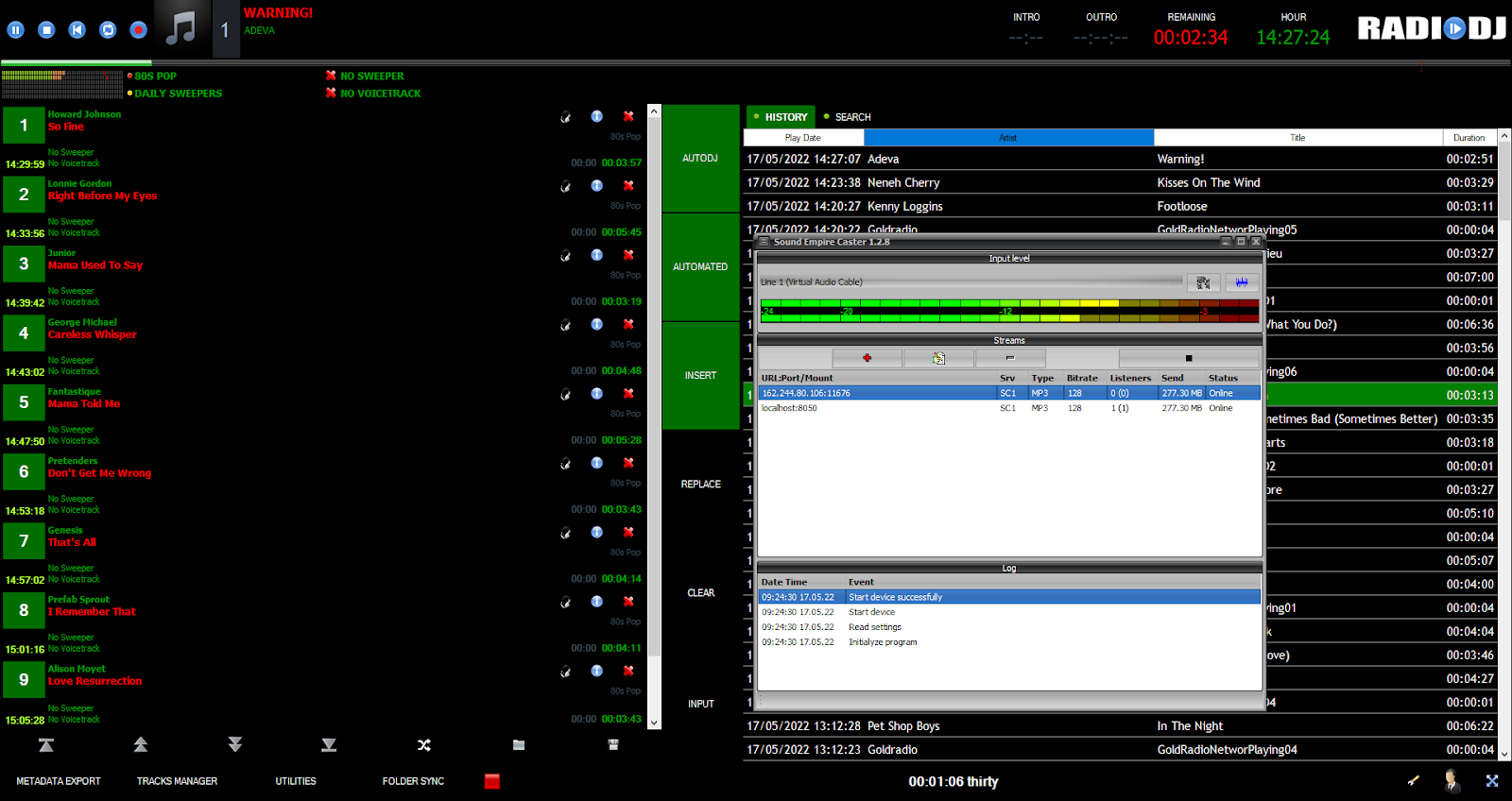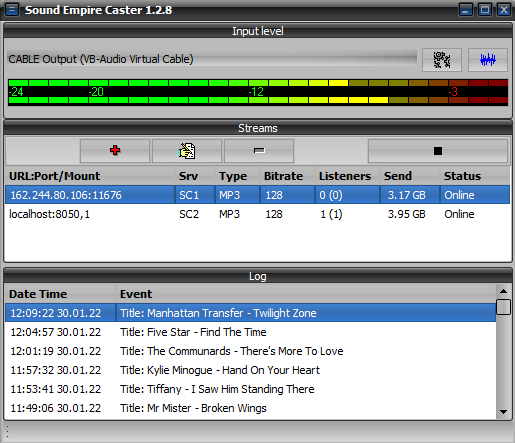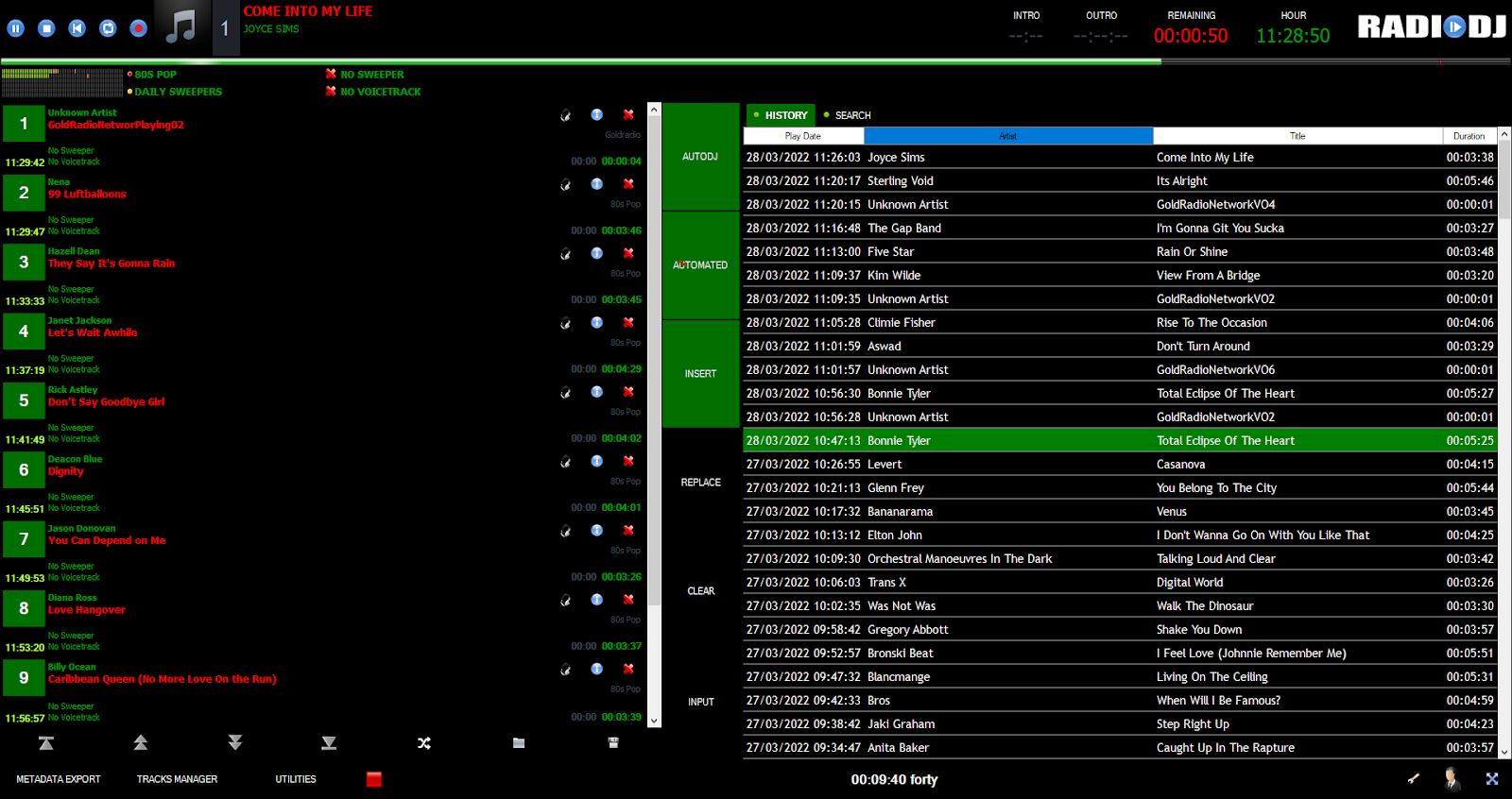The Best Free Radio DJ Software? (RadioDJ)

Recently saw someone search for The Best Free Radio DJ Software when I looked at the stats on Google Analytics. By now they'll hopefully be using the best free music automation program of them all. RadioDJ is the best radio playout software IMHO Built around the .NET framework (at least 3.5 & 4.6.1) and a MySQL database its pretty reliable and stable. Q: Is RadioDJ really free? A: Yes its 100% free for use by any DJ or radio station, anywhere in the world. Despite claims by other software developers RadioDJ is a great starting point to start your own Internet radio station. RadioDJ doesn't rely on massive amounts of CPU it can run on a system with as little as 1GB RAM and least 1000 MHz CPU. Your system should have more power and processing, You can pick up computers with decent specifications cheaply these days. A new user of the software recently said this about RadioDJ. I'm new to RadioDJ it is bett