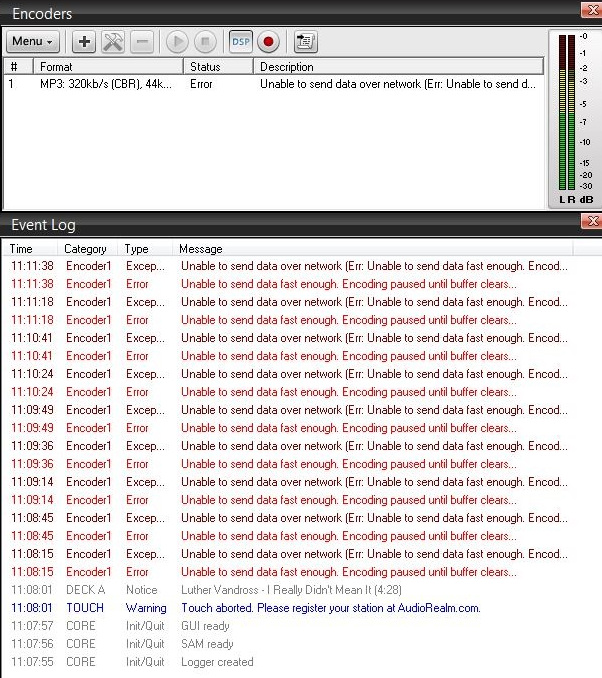Using A Stand Alone Encoder With RadioDJ Needn't Be Difficult
So you've discovered and installed RadioDJ congratulations.
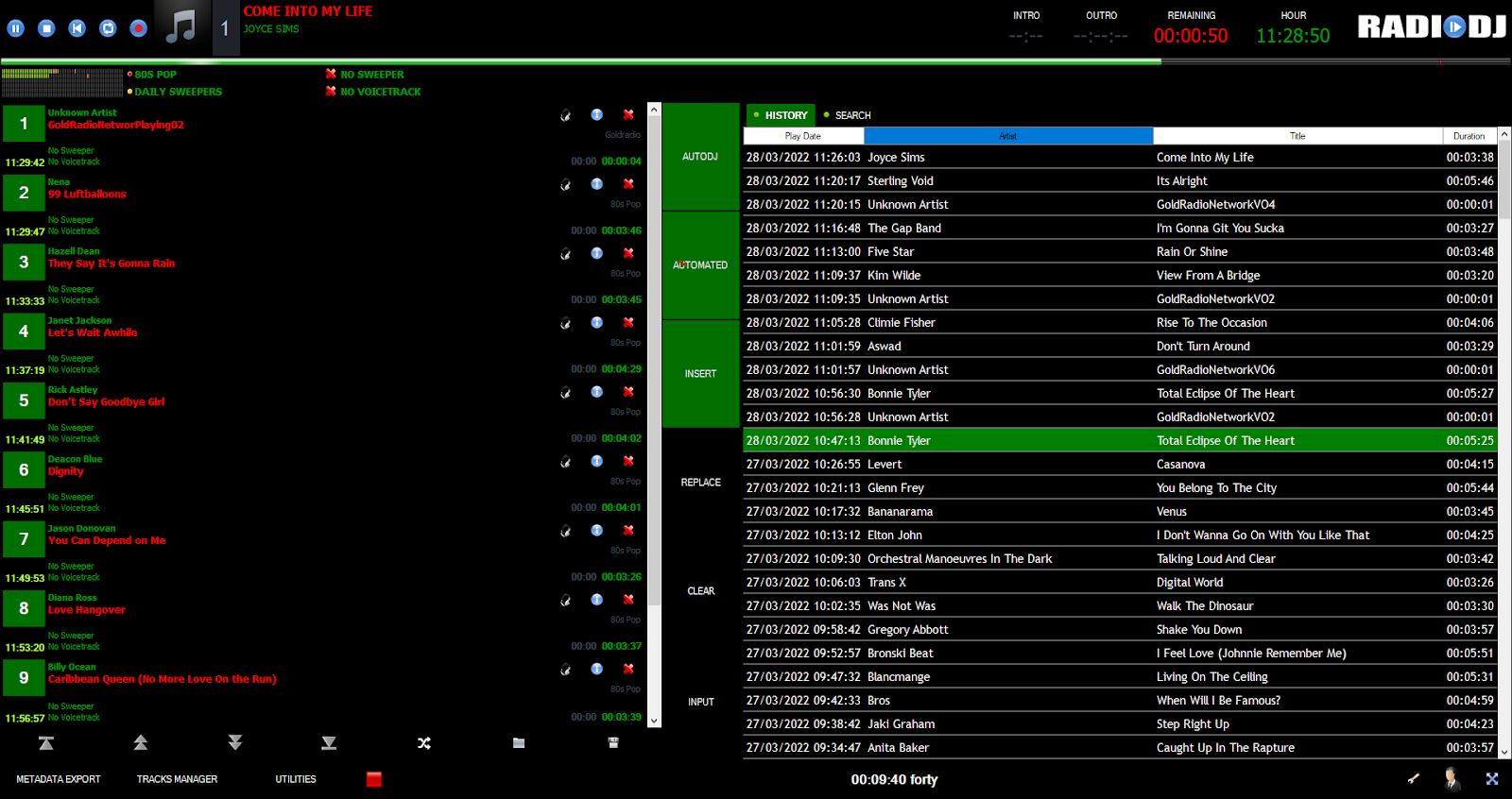
Using a stand alone piece of encoding software isn't difficult
Once you get it installed & you sort the settings so it recognises your soundcard that's the most difficult part done
Using a stand-alone encoder is NO MORE DIFFICULT to configure than most of the built in encoders.
Using a stand alone encoding solution means you can leave RadioDJ to do what it does bestWhile the stand alone encoder takes the strain of the encoding
I was lucky to get the built in encoders in some radio automation software to stream properly.
The encoders would buffer on me with built in encoders and I had issues while streaming to a 127.0.0.1:8000 server.
I've been into Internet radio for over 20 years and Its safe to say I've tested LOTS of different encoding solutions in that time.
In my experince I found that Standalone Encoding software held up LONGER than the built in encoders in certain software.
Developers who include built in encoders in their software put out FALSE and Misleading information about streaming with stand alone encoding solutions
1) Sound Empire Caster ($0.00)
I've used the standalone encoder method since at least 2011 and haven't had a single buffering issue while live streaming with Sound Empire Caster.
I've heard NOTHING but good things about Sound Empire Caster its a really good encoder written by a Ukrainian software developer.
Sound Empire Caster streams perfectly without buffering
I got at least 4 weeks uptime with Sound Empire Caster before I had to stop my stream for Windows Updates.
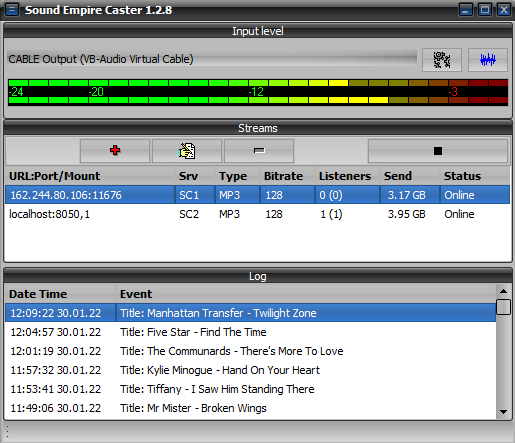
2) MB Recaster ($0.00)
There is also MB Recaster which is an encoder program developed by an Italian developer.

MB Recaster Features:
- Capture audio from any sound card, input from microphone, line or stereo mix
- Up to 4 encoders of any format (Shoutcast v1 / v2, Icecast)
- Codec MP3 24 to 192k, AAC+ 16 to 96k, AAC 128 to 192k, Opus 20 to 192K, OGG 32 to 192K
- Read metadata from an external text file
- Show stats (if available from the streaming server)
- Save current connections count to a text file CurrentListeners.txt
- Get great sound quality with advanced audio processing functions by adding DSP & VST plugins
- PFL of the final mix
- Windows 7/8/10, Windows Server 32/64 bits
3) BUTT Encoder
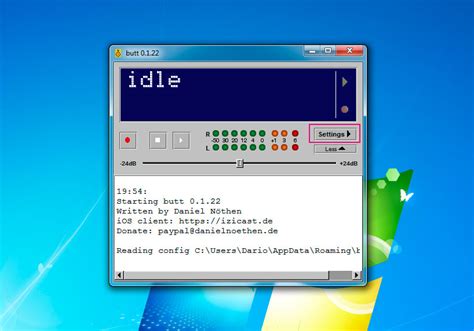
BUTT (Broadcast Using This Tool) is a free encoder thats available from the link below.
https://sourceforge.net/projects/butt/
4) Rocket Broadcaster
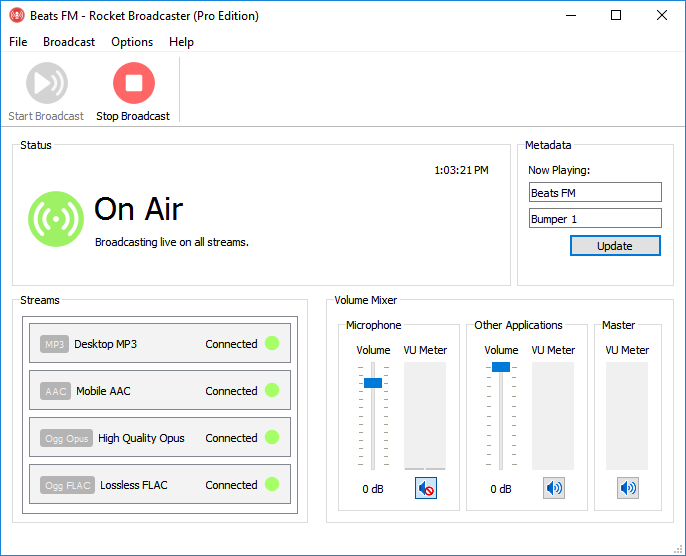
Rocket Broadcaster is a paid for encoding software solution. The free version limits you to one encoder.
I haven't had chance to test Rocket Broadcaster but I hear good things about it especially the Opus streaming.
https://www.rocketbroadcaster.com
Once you get used to using a stand alone encoder you'll realise how simple and effective it can be.
If you're still not convinced about using stand alone encoding software then there is NO hope for you my friend.
28.02.2022:
Given the situation in Ukraine I think its probably safe to say that Sound Empire Caster updates may be delayed INDEFINITELY.
Sound Empire Caster was/is coded by a Ukrainian. I hope him and his family are safe.
That saddens me as Sound Empire Caster was showing some real promise and is a great encoding program.