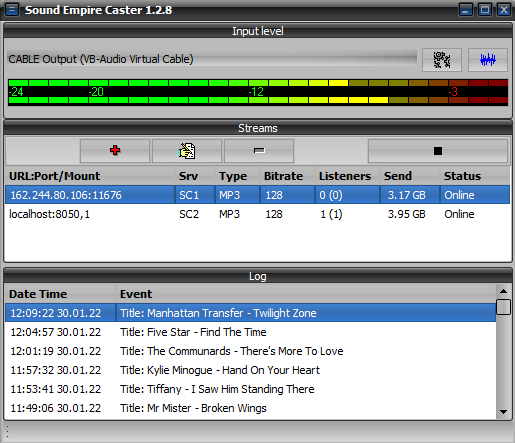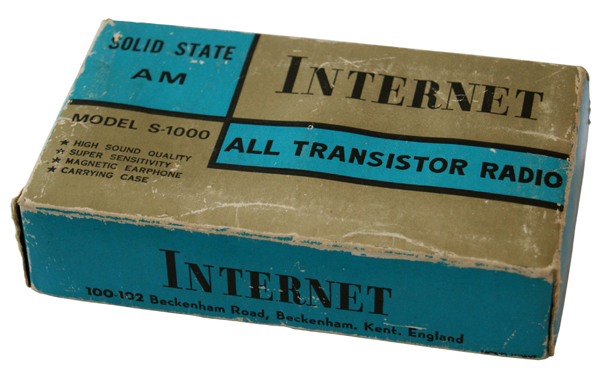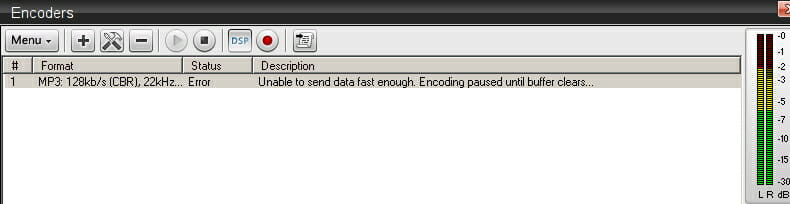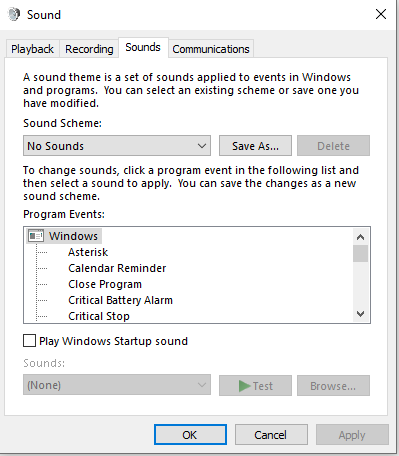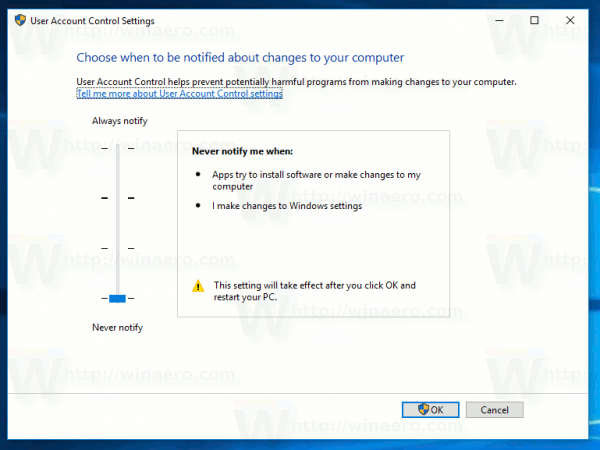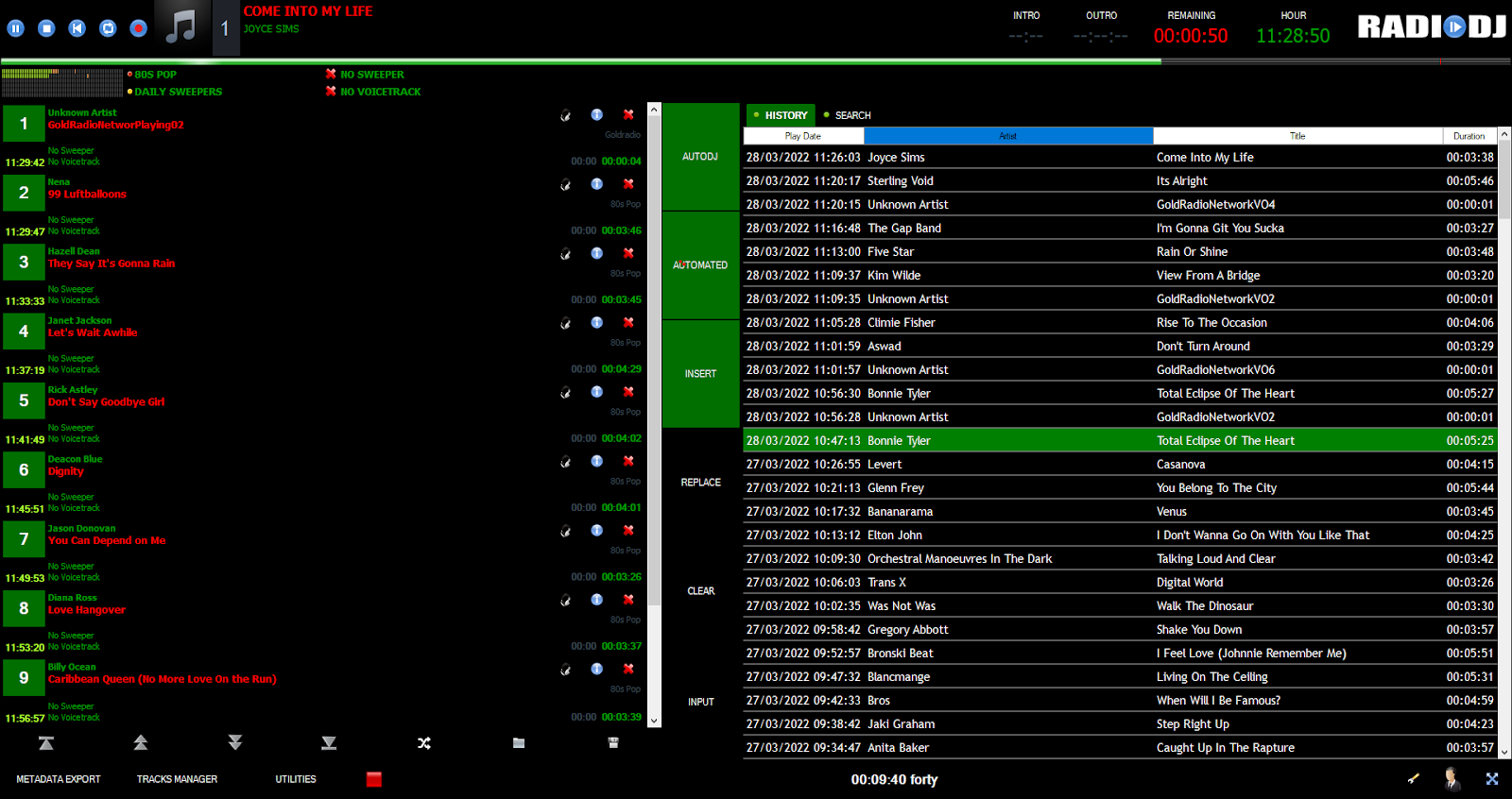You’re Just Making Stuff Up? (SAM Broadcaster Pro)

I’ve been accused of lying about the problems that SAM Broadcaster suffers from. I am NOT lying or making anything up things really are as bad as it gets with SAM Broadcaster The problems documented on my Blog are just a few of the reasons as to why I think SAM Broadcaster software isn’t worth the $$$ Spacial Audio charge for it I used the program for over 10 years so I know all of it’s ANNOYING QUIRKS SAM caused me no end of stress. IF SAM was coded properly and was a reliable program then my blog posts about the Issues wouldn’t have needed to be written. The program freezing, encoders buffering, random crashing issues were part of my Imagination? SAM Broadcaster Pro/Studio are as UNSTABLE as people say they are I've tried running SAM Broadcaster on several computers and operating systems over the years. With pretty much the same results everytime we’ve gone to install and use the program. SAM crashes after 10/15 minutes often ta...