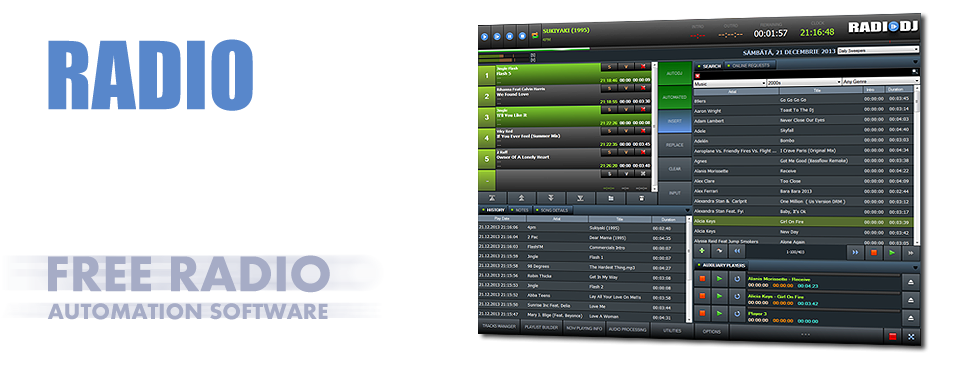Run Multiple Internet Radio Stations With RadioDJ
However running one radio station isn't enough for some people they want to run more than 1 station.
I know of several users running multiple streams & stations using RadioDJ free radio automation software.
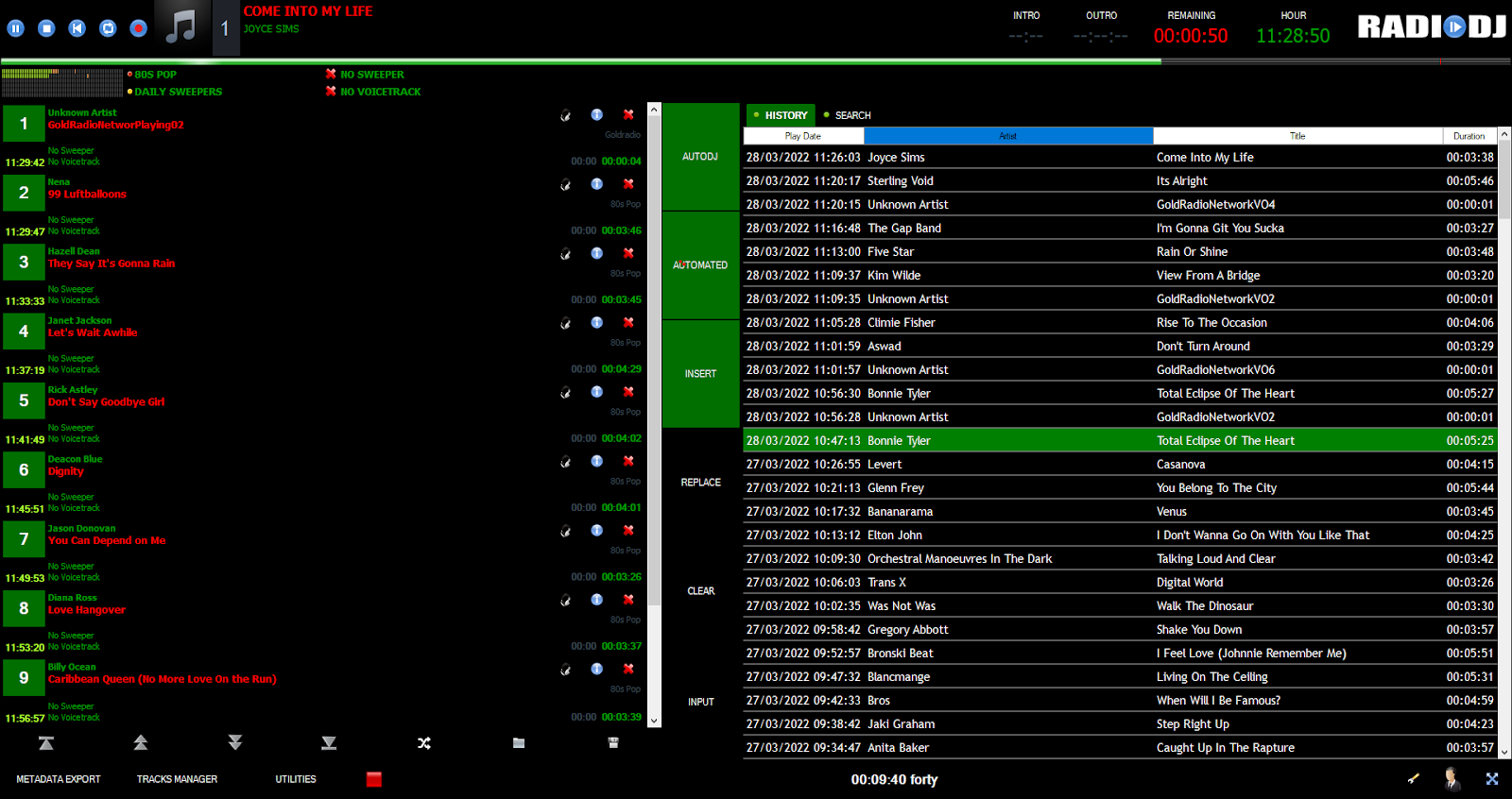
It's another reason why why RadioDJ is so great and flexible.
You can run as many stations as you WANT without it costing you hundreds of $$$
It costs HUNDREDS of $$$ to run multiple copies of OTHER radio playout software
Running 3 stations with SAM Broadcaster would cost $897(USD)
I attempted to run two copies of SAM Broadcaster on WindowsXP once upon a time, I'll let you guess how that went.
Whereas I used to run 2 copies of RadioDJ v1.6.0 together with Virtual Audio cables with zero issues.
Obviously there's a limit to how many copies of RadioDJ you can run on one machine but you get the idea!
If you want to stream more than 1 radio station from 1 PC then make the switch to Radio DJ today!
RadioDJ is 100% FREE for use by anyone anywhere. You can use Radio DJ Where you want, When you want, How you want!
Reasons to Use RadioDJ:
You'll have peace of mind that your multiple radio stations will work for weeks/months without the need to keep an eye on things.
The maximum instances that you can run on one PC at a time is limited by the resources & specifications of your computer.
Tip: Use Virtual Audio Cables and make sure each instance of RadioDJ has it's own separate cable & separate database.
You can find free encoding programs Here
There really isn't that much to running multiple streams from the same PC.
It really is that easy to run more than 1 station using RadioDJ free radio playout software!
Should you run into an issue then ask on the RadioDJ Community Forums
EULA = End User Licence AgreementDid You Know?