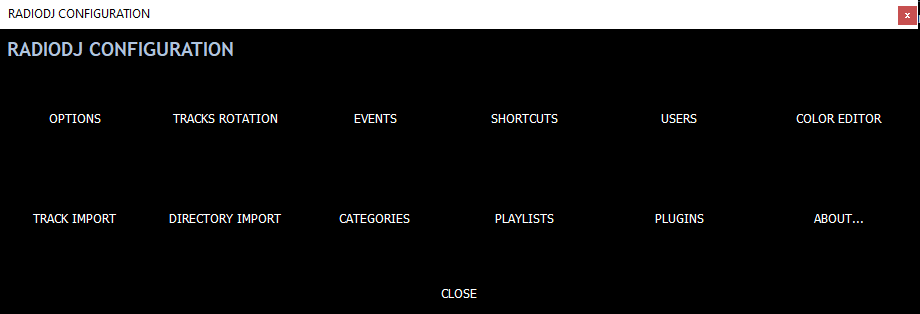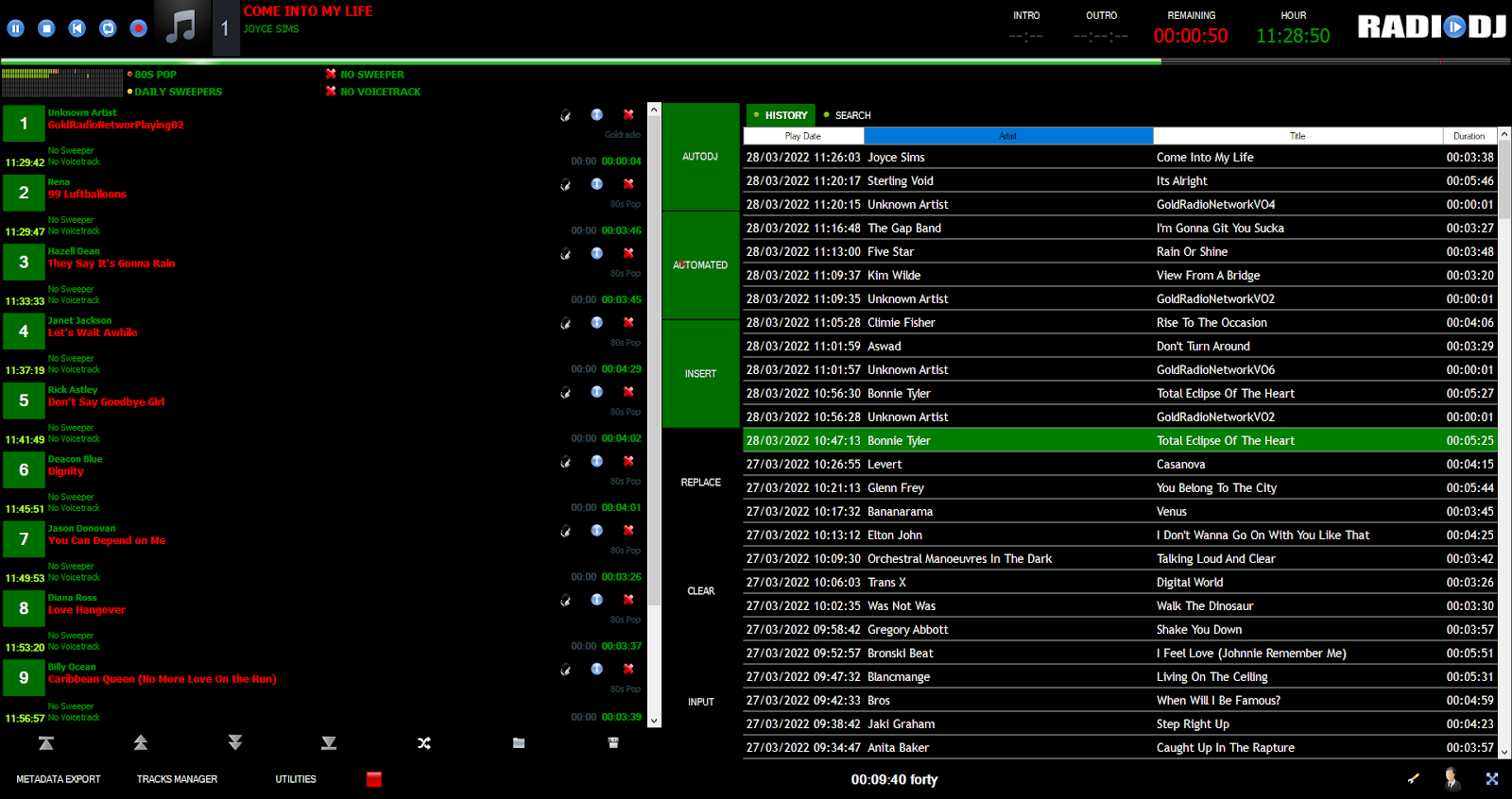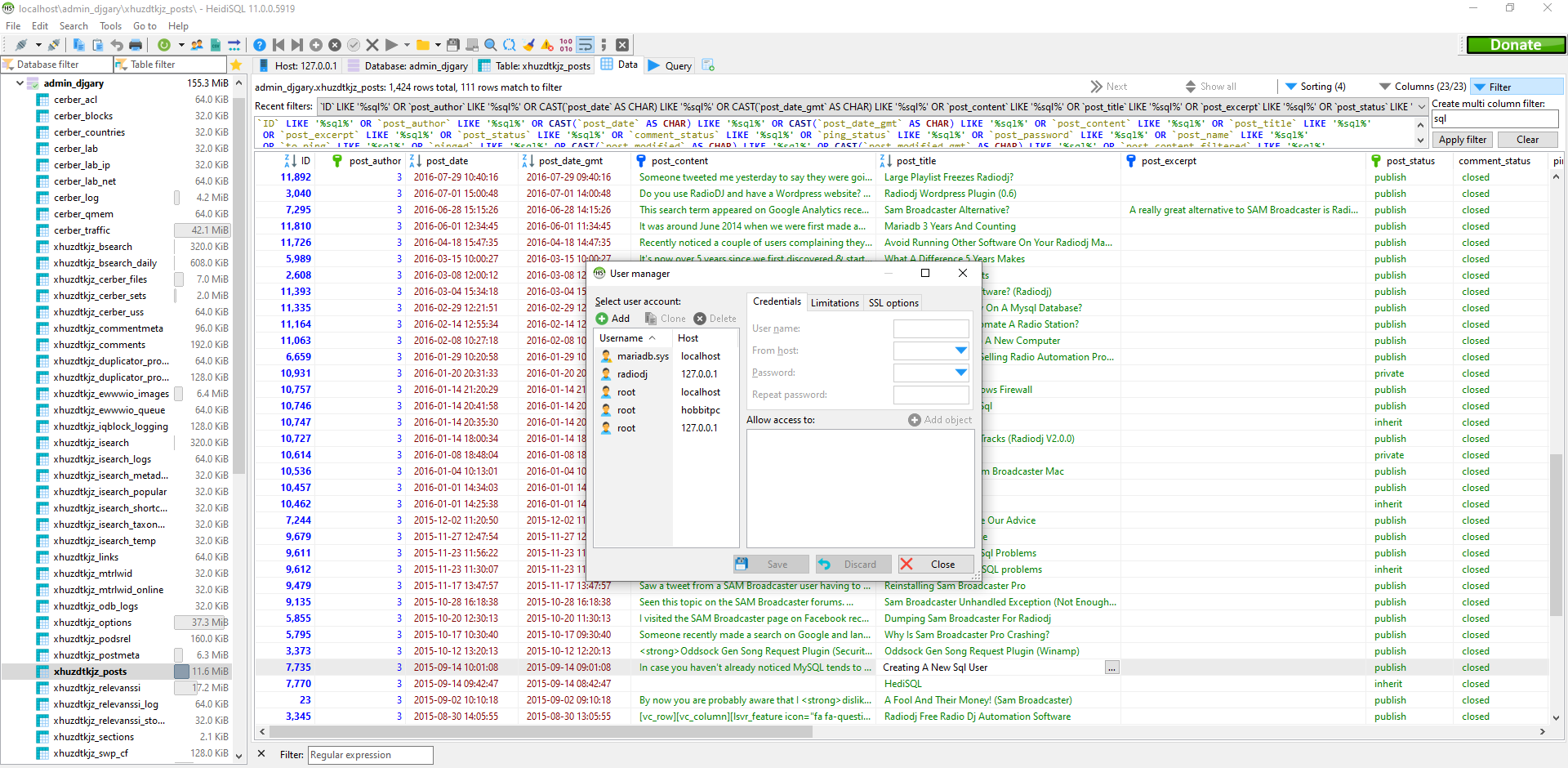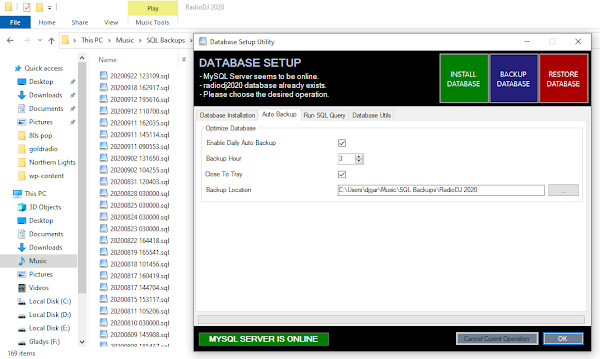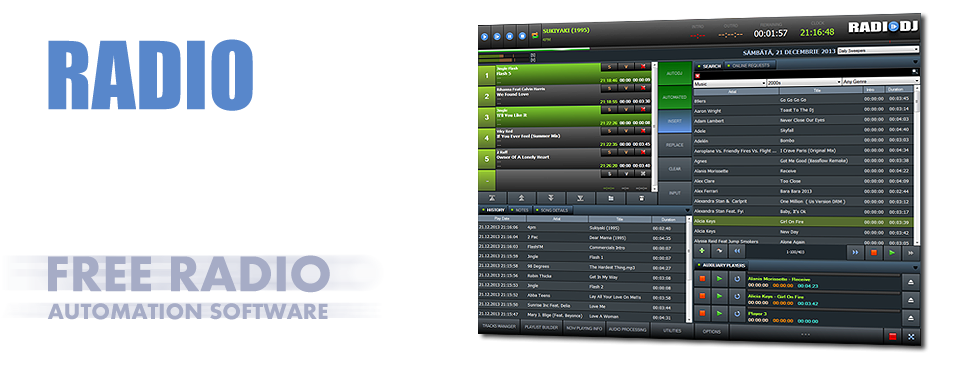You Have A Choice Of Radio Automation Software

When it comes to Internet radio automation software you have a choice... Do you pay out hundreds of $$$ for radio automation software or do you download a program for free? Personally I'd rather use something for FREE leaves more money to spend on studio equipment and streaming. I know from using various Forums over the years that hobby broadcasters don't always have $$$ to spend on stuff for their station. Everytime I test paid automation solutions I come to the conclusion that they don't perform that well when up against RadioDJ. DEMO versions of some radio software offerings have usage restrictions or time limits With those restrictions you can't test the software to its FULL POTENTIAL RadioDJ doesn't have trial periods, registration keys or online activations I'd rather help save someone from the hell that is a paid for product with very little in the way of support The case in point being SAM Broadcaster ...