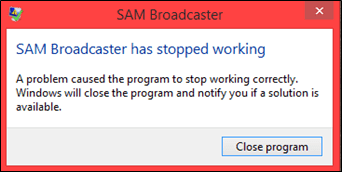XML Files Cause SAM Broadcaster To Crash

It can be frustrating when SAM goes wrong for no apparent reason.
Sounds like a broken SAMBC.core.xml fileTry uninstalling and reinstalling SAM Broadcaster
Although you will lose all of your program settings
SAM Broadcaster Pro relies on .xml files for its operation
it only takes one of those files to become corrupt and SAM does a disappearing act
How the XML files become corrupt in SAM Broadcaster is anyones GUESS!
RadioDJ also relies on .xml files for backend & plugin functions & I've NEVER had RadioDJ crash like SAM.
Trying to get SAM Broadcaster to work but it crashes within 24 hoursFACT: RadioDJ performs 100 times better than SAM Broadcaster Pro
Soundcards and Disc drives were the main culprits when I encountered GREMLINS in the system on my RadioDJ PC.
Reasons to Use RadioDJ:
- Once installed it's stable and works for days/weeks without needing to keep an eye on it
- Great Music library support add as many categories & subcategories you require
- RadioDJ doesn't require online activations or registration keys
- RadioDJ sounds Professional with the BASS sound engine
- RadioDJ is 100% FREE and has ZERO restrictions on what YOU use it for
- The Database is really stable. Plus RadioDJ comes with a Database Backup Tool
- Easy to manage Playlists, Rotations & Events for all your automation needs
- Great Technical Support should something go wrong with your installation via the Forums
- Customisable Interface with the Color Editor
Don't shoot the messenger!
Spacial Audio know about the issues with SAM Broadcaster Pro and they seem BLINKERED to the fact those problems & BUGS exist.
The developers doesn't appear to be in a HURRY TO FIX those issues.
SAM Broadcaster has NO PLACE in a PROFESSIONAL radio studioIts AMATEUR radio automation software at best with all its QUIRKS
Its nothing more than an EXPENSIVE Windows Media Player!