Setting Up Shoutcast DNAS 2.x.x On Windows
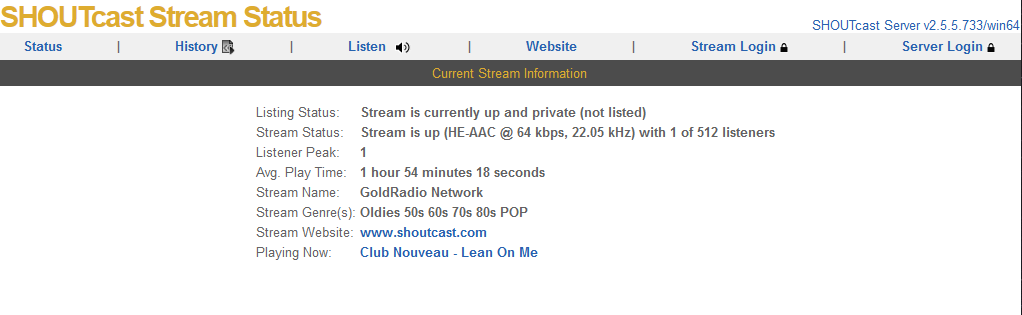
1) Download Shoutcast V2 pick the right download for your computer.
64-bit Download
32-bit Download
2) Run the exe and install to C:\Shoutcast
3) Go into the Shoutcast folder on the C:\ drive. You need to be in the examples folder.
Open sc_serv_basic.conf with Notepad or Word Pad.
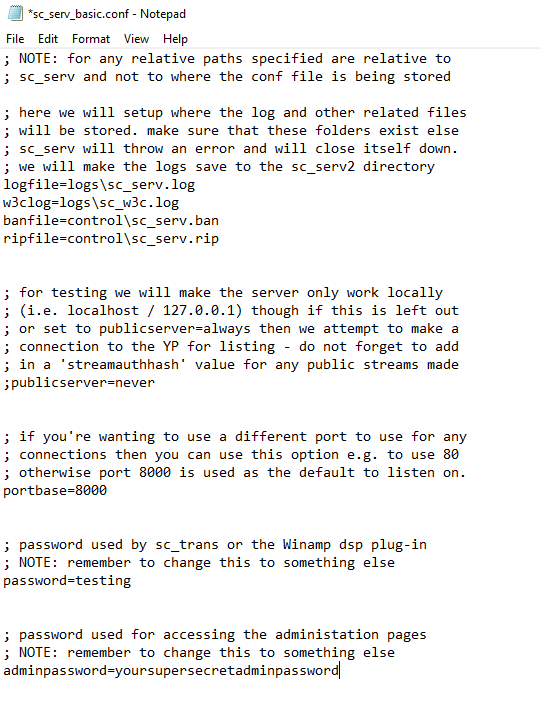
4) Edit the basic settings. Choose your passwords and Port (Port 8000 is the Default port)
5) Save the sc_serv_basic.conf file as sc_serv.conf and save it to the main Shoutcast folder on the C:\ drive.
6) Now start the Shoutcast server by running sc_serv.exe
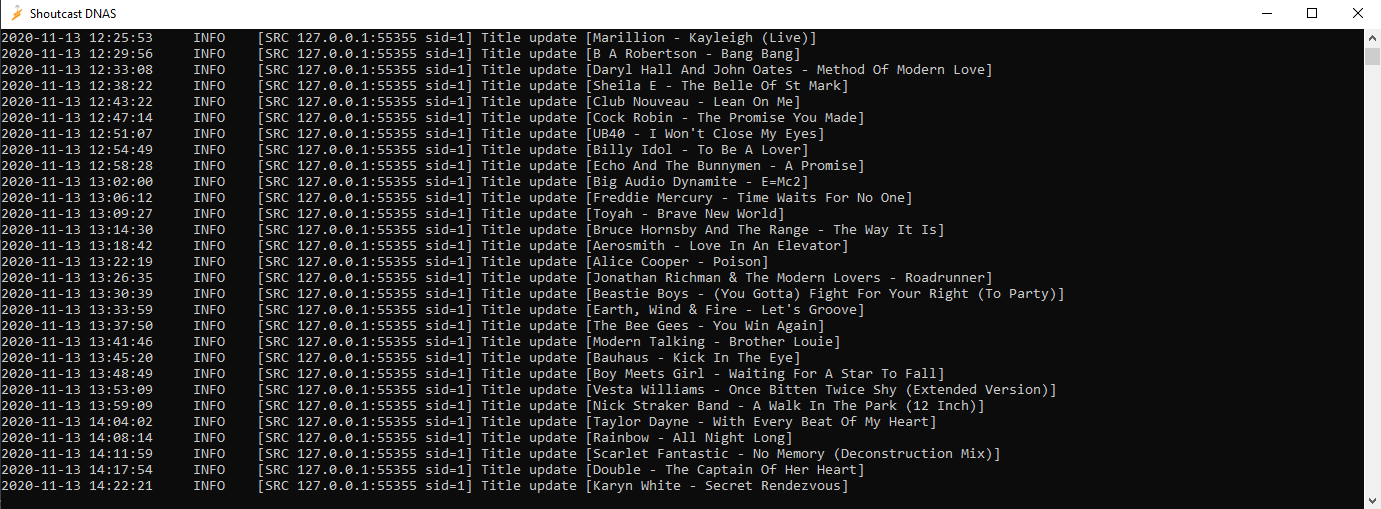
If a warning pops up about allowing a program through the Firewall allow it through.
Tip: Also unblock the port you wish to stream from on your Broadband Router. Port forwarding uses ports 8000 and 8001.
If all goes to plan you should now have running shoutcast server. People should be able to listen to your stream if you have enough bandwidth.
If you don't have a great amount of bandwidth you may need to pay a host for a DNAS server.
For tips and tricks about using Shoutcast plaese search the Shoutcast Forums
If you want a public stream listed on the SHOUTCAST YP you will need to create an Authhash
I don't see the point listing your station on the Shoutcast YP anyway as listeners tend to tune in from websites or other links on social media.
