Why Are SAM Broadcaster Requests A Pain to Setup?
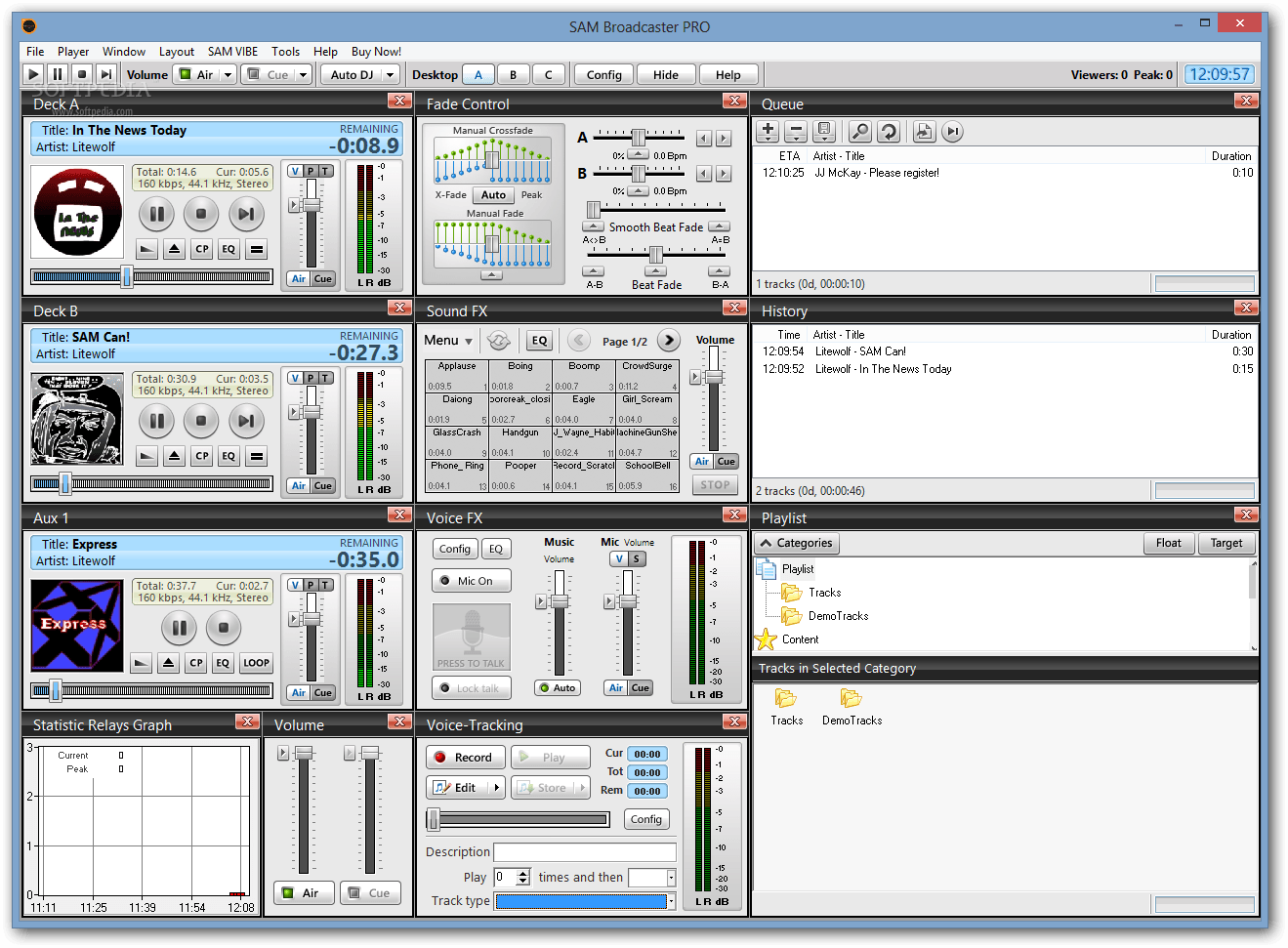
You also need to enter the IP address of your website in the request handler in SAM in order for it to process requests.
You have the option of two request templates in SAM a PHP or HTML one.

If you use the HTML template requests are usually handled through Audiorealm.
PHP website requests should be handled by your website and sent direct to SAM.
Users struggle to get requests working in SAM even if they have the right IP to accept requests from in the request configuration.

Unable to connect to 22.248.186.138:1221(Err#: 803)
Station might be offline, or connection is being blocked
A few years back there was some concern about the SAM PHP request system being compromised in so some way.
A remote attacker could send a specially-crafted URL request to the db.php script using the commonpath parameter to specify a malicious file from a remote system, which could allow the attacker to execute arbitrary code on the vulnerable Web server
We're not even sure if those vulnerabilities have been fixed in newer versions of the SAM PHP website templates.
One of the main problems SAMBC users run into is some website hosts will sometimes open port 3306 on their firewall for MySQL connections but they won't always allow TCP/UDP connections on port 1221
I am running SAM in Windows 7 and opened Port 1221.
I followed instructions but still cant take requests
If you can't get port 1221 open you can't take requests in SAM Broadcaster Pro
Coding requests for SAM Broadcaster was a nightmare
It needn't be difficult, It just is!
The request system in RadioDJ is easier to setup as you only need port 3306 to be open on your router and website firewall.
I found the request templates for RadioDJ a lot easier to setup and use even as a novice I got them setup...
There is no configuration required inside RadioDJ other than adding the online requests plugin from the disabled plugins folder.
RadioDJ doesn't require you to enter IP's in the software to accept requests from so thats one less hurdle.
You need the External IP of the computer/connection hosting the MySQL database in the config of the request script(s).
Reasons to Use RadioDJ:
- Once installed it's stable and works for days/weeks without needing to keep an eye on it
- Great Music library support add as many categories & subcategories you require
- RadioDJ doesn't require online activations or registration keys
- RadioDJ sounds Professional with the BASS sound engine
- RadioDJ is 100% FREE and has ZERO restrictions on what YOU use it for
- The Database is really stable. Plus RadioDJ comes with a Database Backup Tool
- Easy to manage Playlists, Rotations & Events for all your automation needs
- Great Technical Support should something go wrong with your installation via the Forums
- Customisable Interface with the Color Editor
I don't get why SAM Broadcaster needs port 1221 open they should be handled by port 3306 in MySQL as they are in RadioDJ.
Another reason you shouldn't buy SAM Broadcaster Pro from Spacial as they have to make functions 10 times harder to use.

