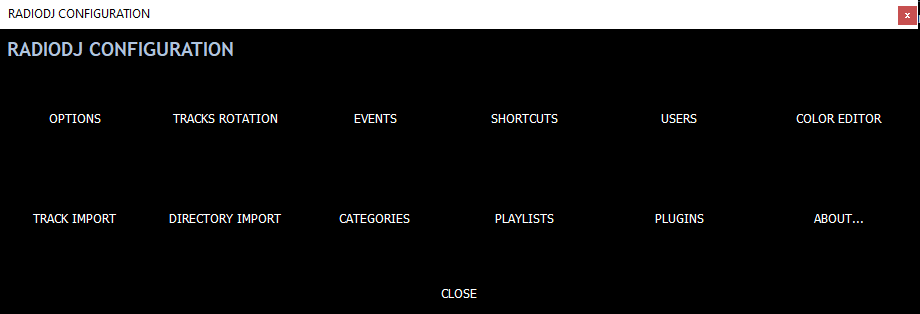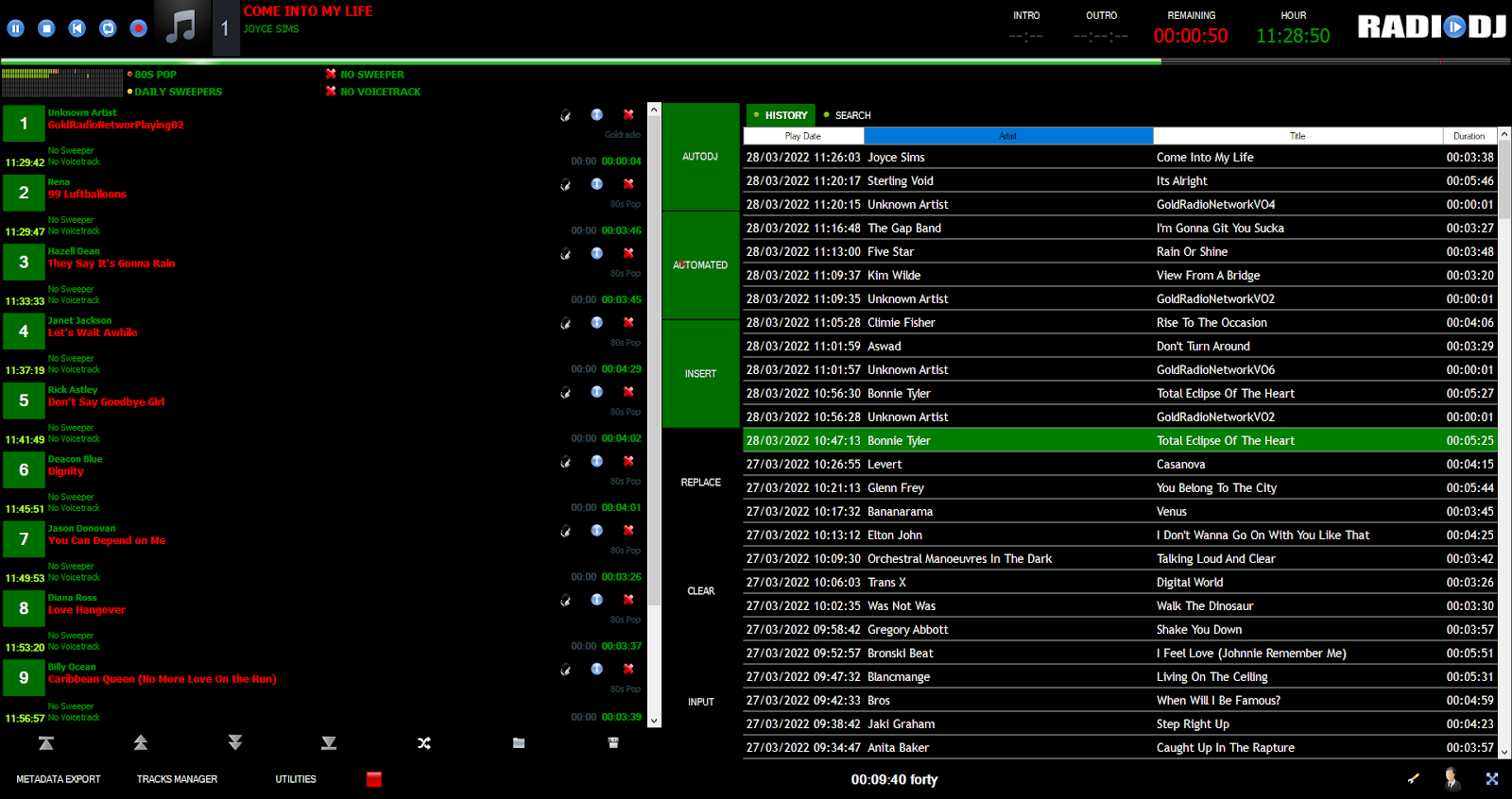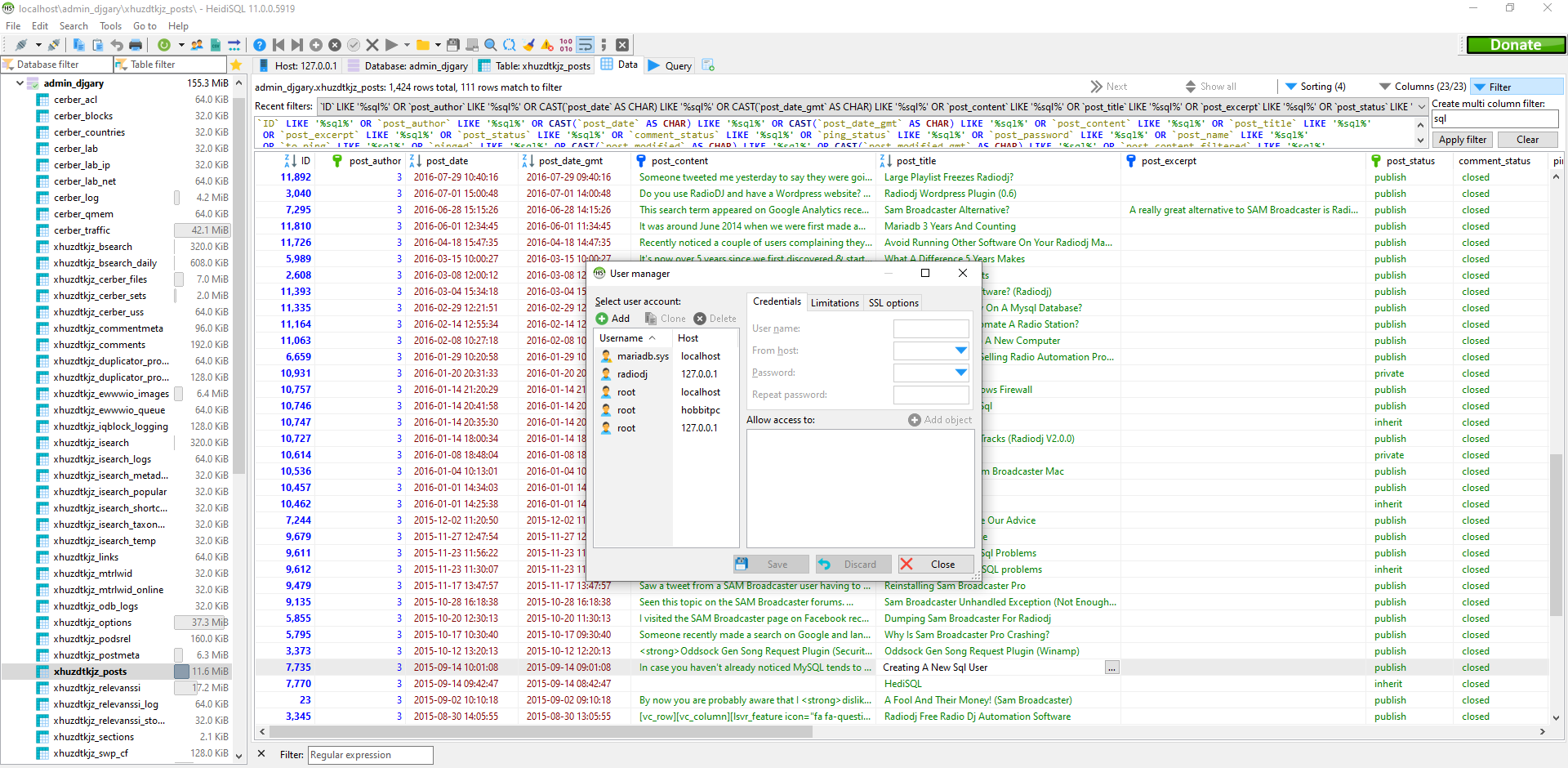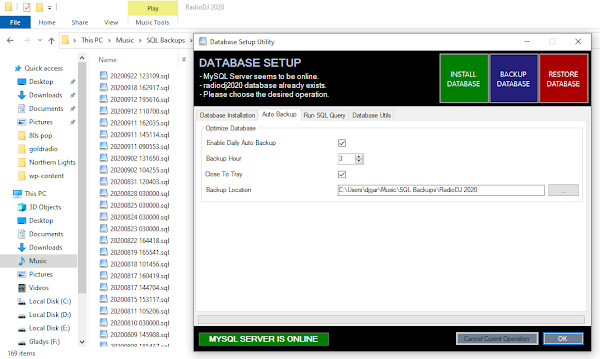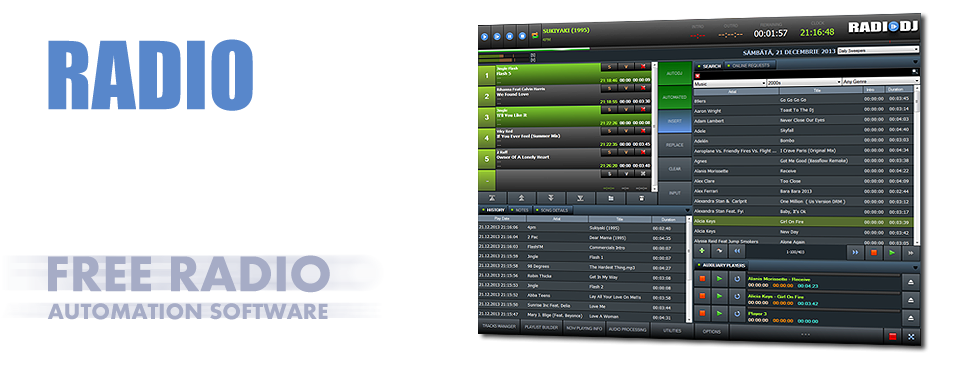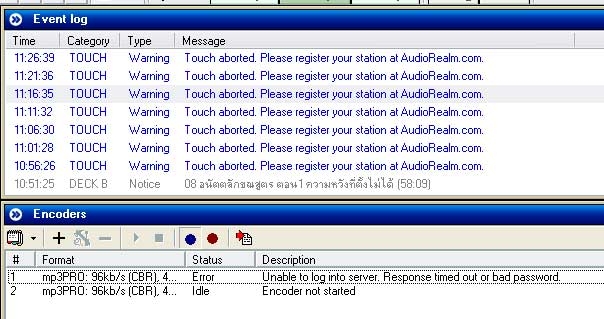Why Are SAM Broadcaster Requests A Pain to Setup?
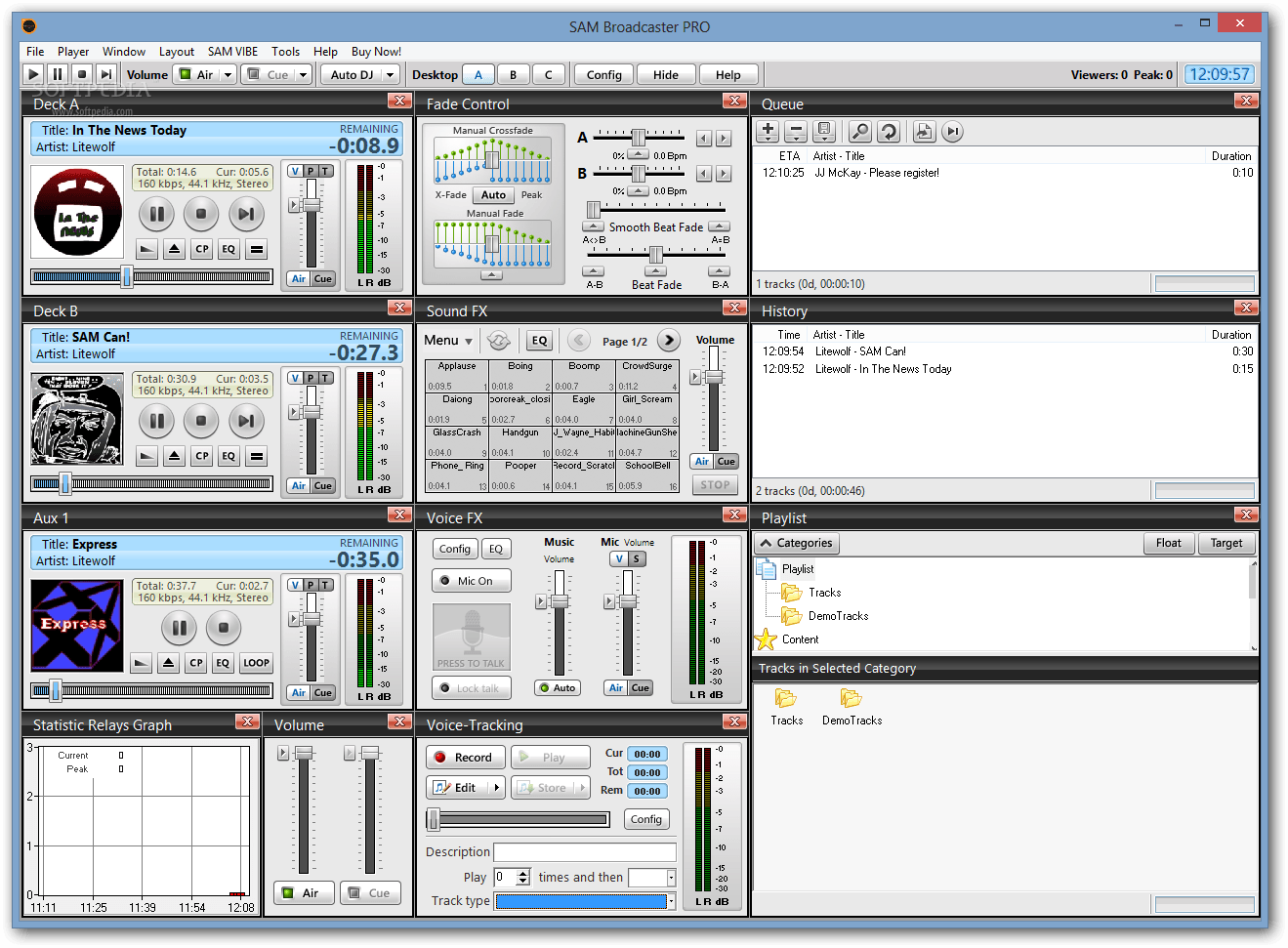
Have you tried to get SAM Broadcaster requests setup then you'll know how FRUSTRATING is to get SAM to accept requests. SAM requires two ports to be open to accept requests 1221 and 3306 You also need to enter the IP address of your website in the request handler in SAM in order for it to process requests. You have the option of two request templates in SAM a PHP or HTML one. If you use the HTML template requests are usually handled through Audiorealm. PHP website requests should be handled by your website and sent direct to SAM. Users struggle to get requests working in SAM even if they have the right IP to accept requests from in the request configuration. Unable to connect to 22.248.186.138:1221(Err#: 803) Station might be offline, or connection is being blocked A few years back there was some concern about the SAM PHP request system being compromised in so some way. A re